Breakout Box is a troubleshooting tool used to determine the wiring of an RS-232 interface on a networking device or computer. This vital tool is designed to simplify the complex web of electronic signals, making integration testing, maintenance, and troubleshooting a breeze.
Whether you’re dealing with system, subsystem, or component-level issues, a Breakout Box can be your go-to diagnostic friend. In this comprehensive guide, we’ll cover everything you need to know about this crucial instrument—from its fundamental workings to its broader applications, variations, and significance in modern-day testing and diagnostics.
Jump to:
- What is a Breakout Box?
- Types of Breakout Boxes
- Applications of Breakout Box
- Best Practices
- Breakout Box vs Other Diagnostic Tools
- Conclusion
- References
1. What is a Breakout Box?
A troubleshooting tool used to determine the wiring of an RS-232 interface on a networking device or computer. A breakout box can be inserted between two RS-232 devices to determine which wires are active.
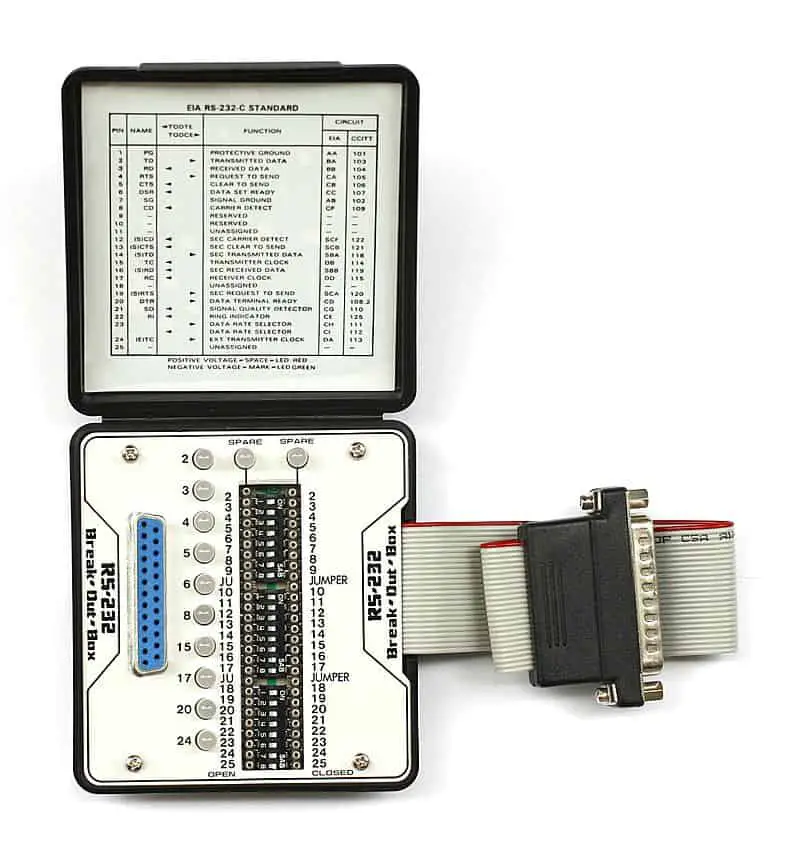
Breakout boxes are useful in troubleshooting RS-232 connection problems resulting from a manufacturer’s device not using standard pinning.
Breakout boxes are specific examples of a more general category of network testing equipment called «status monitors». Status monitors are available for testing a variety of serial interfaces, including RS-232, RS-449, V.35, and X.21. They generally come with a variety of connectors and are quick and easy to use for isolating problems with serial transmission connections in networking, telecommunications, and industrial settings.
A well-designed Breakout Box will have features such as signal indicators, and may also offer options to introduce faults artificially for advanced testing scenarios. Its primary function, across applications, remains the same—to simplify the task of identifying and resolving issues by granting easy and direct access to test signals.
Stay tuned as we delve deeper into the various types of Breakout Boxes, their specific applications, best practices for usage, and how they compare with other diagnostic tools.
2. Types of Breakout Boxes
Breakout Boxes come in various forms, each designed to serve a specific set of requirements. Here are some of the most common types:
- Standard Breakout Box: Used mostly for RS-232 interfaces, they are equipped with basic features like LED indicators for active lines and manual switches for line control.
- Programmable Breakout Box: These offer automated testing capabilities. They can be programmed to generate specific scenarios, mimicking real-world faults for comprehensive testing.
- Universal Breakout Box: Equipped with multiple connectors, these are suitable for testing a variety of interfaces such as RS-449, V.35, and X.21, among others.
- Industrial Breakout Box: These are ruggedized versions designed for harsh industrial environments. They often come with additional features like surge protection and data logging.
3. Applications of Breakout Box
- Network Diagnostics: In computer networking, Breakout Boxes are invaluable for diagnosing connectivity issues and ensuring that the network’s serial interfaces are working as intended.
- Automotive Testing: In automotive systems, they’re used to diagnose and debug electronic control units (ECUs).
- Avionics: They are used for testing and maintaining aircraft electrical systems.
- Telecommunications: The telecom sector uses Breakout Boxes to troubleshoot and maintain routing and switching equipment.
- Industrial Controls: In manufacturing and factory settings, these boxes are used to test and troubleshoot machinery controls and data paths.
4. Best Practices
- Always power off the devices: Before connecting or disconnecting a Breakout Box, ensure that the devices you’re testing are powered off to avoid any electrical issues.
- Check Compatibility: Make sure the Breakout Box you’re using is compatible with the interfaces you’re testing.
- Documentation: Keep detailed records of the testing process and outcomes. This can be invaluable for future troubleshooting and system upgrades.
- Use Quality Cables: Poor quality cables can introduce noise or other errors into your testing. Always use cables that meet or exceed the specifications of the system you’re testing.
5. Breakout Box vs Other Diagnostic Tools
While Breakout Boxes are immensely useful, they are often used in tandem with other diagnostic tools like multimeters, oscilloscopes, and network analyzers. The choice of tool largely depends on the specific needs of the testing environment and the complexity of the system under investigation.
6. Conclusion
The Breakout Box is an indispensable tool in the electrical testing arsenal, bringing simplicity and efficiency to what would otherwise be complex diagnostic and maintenance tasks. Whether you’re a network administrator, an automotive engineer, or an industrial technician, understanding how to leverage the capabilities of a Breakout Box can significantly enhance your troubleshooting prowess.
7. References
- Books
- Journals
- Websites
By incorporating knowledge from these references and implementing best practices, you can maximize the potential of your Breakout Box, ensuring efficient and effective system diagnosis and maintenance.