Fast Ethernet is an Ethernet standard for 100-Mbps data transmission defined by the IEEE 802.3u specification.
What is Fast Ethernet?
An Ethernet standard for 100-Mbps data transmission. Defined by the IEEE 802.3u specification, Fast Ethernet is used for departmental backbones, connections to high-speed servers, and connections to workstations running bandwidth-intensive software such as CAD or multimedia applications.
How it works
Fast Ethernet uses the same Carrier Sense Multiple Access with Collision Detection (CSMA/CD) media access control mechanism as traditional 10-Mbps Ethernet networks. Fast Ethernet implementations are collectively known as 100BaseT technologies. They are generally wired in a star topology using special Fast Ethernet hubs and switches. Fast Ethernet can be implemented in three different transmission schemes or cabling options:
- 100BASE-TX: The most popular Fast Ethernet implementation. 100BaseTX uses two pairs of wires in Category 5 cabling; that is, the same cabling as the popular but lower-speed 10BaseT variety of Ethernet.
- 100BASE-FX: A duplex multimode fiber-optic cable with ST connectors used mainly for backbone wiring.
- 100BASE-T4: Uses four pairs of wires and enables Fast Ethernet to be used over category 3 cabling or higher.
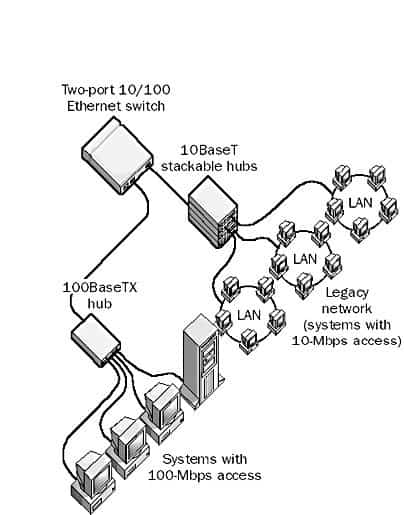
The Fast Ethernet specification includes mechanisms for auto-negotiation of frame speed for the media, enabling vendors to supply dual 10/100-Mbps networking devices for smoothly incorporating Fast Ethernet into legacy 10BaseT networks.
Upgrading to Fast Ethernet is probably the easiest and cheapest way of upgrading your network to meet increasing bandwidth needs. Advantages of upgrading 10-Mbps Ethernet networks to Fast Ethernet include the following:
- Fast Ethernet integrates easily into existing 10-Mbps Ethernet networks without requiring reinvestment in new network-management and troubleshooting software.
- Fast Ethernet can carry voice, data, and video at 100 Mbps, which is 10 times faster than traditional 10-Mbps Ethernet.
- Fast Ethernet can operate over the same installed media used for a traditional 10-Mbps Ethernet network.
- The network can be migrated slowly to Fast Ethernet by using autosensing 10/100 hubs and network interface cards (NICs).
Note
Repeaters (hubs) for Fast Ethernet networks come in two varieties:
- Class I repeaters: Perform internal signal translation that introduces slight propagation delays but allows different types of Fast Ethernet media, such as 100BaseTX and 100BaseFX, to be connected together. You can use only one Class I repeater per Fast Ethernet segment.
- Class II repeaters: Take incoming signals and repeat them immediately (without translation) to all outgoing ports, thus minimizing port latency. Class II repeaters require that all ports connect to the same media, such as 100BaseTX. You can use up to two Class II repeaters per Fast Ethernet segment.
An alternative to Fast Ethernet is 100BaseVG (also called 100VG-AnyLan). This IEEE 802.12 specification defines 100-Mbps transmission using a demand-priority media access control technology that Hewlett-Packard originally developed for transporting both Ethernet and Token Ring frames.
TIP
End-to-end node distances on Fast Ethernet segments should be no more than 205 meters depending on the class of repeaters and cabling being used. Also, nodes cannot be more than 100 meters from a hub or repeater with 100BaseTX, or 412 meters with 100BaseFX.
100-Mbps Ethernet switches can be used for segmenting your network to reduce bottlenecks caused by users trying to access key servers on the network. Simply connect each local area network (LAN) 10/100 hub to the Ethernet switch, and connect the servers directly to the switch.
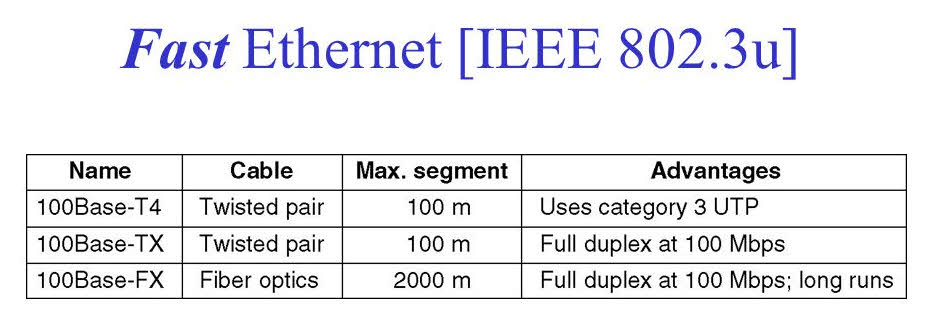
Fast Ethernet Switch from Amazon (check price and availability: