Access Mode is a mode of running a console created with the Microsoft Management Console (MMC).
Different access modes are provided for MMC consoles in order to allow or restrict access to administrative functionality. This enables senior administrators to create custom consoles for junior administrators that have only the functionality needed to perform specified tasks while preventing them from using functionality that could cause problems if not handled correctly.
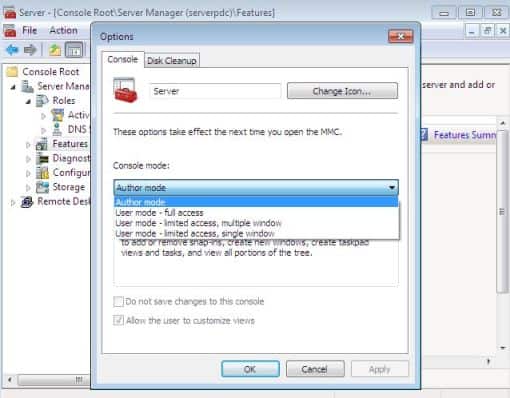
How it works
Selecting options from the Console menu configures access modes for MMC consoles. The two modes available for running consoles are:
Author Mode
This mode grants the user full access to all the functionality of the MMC, including adding new snap-ins, removing snap-ins, creating new console windows, and accessing the entire console tree. Only senior administrators should have this access mode.
User mode
This mode does not allow the user to add snap-ins to or remove snap-ins from the console and restricts access to some of the functionality of the MMC, depending on the options selected. For example, by selecting the Force SDI option, the MMC displays only a single console window.
User mode has three submodes:
- Full Access: This submode allows the user to view the whole console tree but restricts the user from adding new snap-ins or changing the properties of the console.
- Delegated Access: This submode restricts the user so that only a portion of the console tree can be viewed.
- SDI delegated access: This submode further restricts the user to a single document interface (SDI), that is, a console with only one window open. The user can open no new windows.
See also: User Mode main article
TIP
If an MMC console is set to user mode, you can start it in author mode by running it from the command line with the /a switch. You can also right-click on the console file (*.msc file) in Windows Explorer and use the shortcut menu to start the console in author mode. However, an administrator can also set the user’s profile settings to prevent the user from opening a console in author mode