Definition of APPLET in Network Encyclopedia.
What is Applet?
An Applet is a program written using the Java programming language, which can be accessed through a Web page and downloaded to the client machine where it is run within the Web browser window. Java applets can add dynamic functionality to static Web pages provided users view these pages with a Java-enabled Web browser.
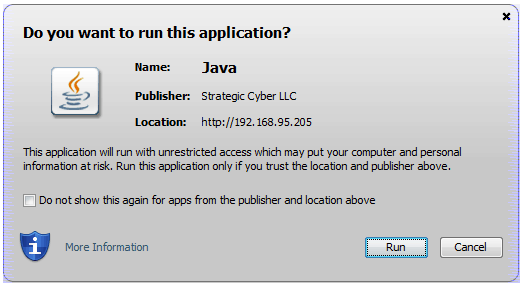
How Applet Works
When an applet is created, its Java statements are compiled into an intermediate pseudo-machine-code language called a bytecode. The bytecode file is stored as a class file on a Web server like Microsoft Internet Information Services (IIS), and a Web page can reference the class file using an <APPLET> tag.
When a Web browser requests the page and encounters the <APPLET> tag, the bytecode in the class file is executed in a Java virtual machine on the browser.
Applets Disadvantages
A Java applet may have any of the following disadvantages compared to other client-side web technologies:
- Java applets depend on a Java Runtime Environment (JRE), which is a reasonably complex and heavy-weight software package. It also normally requires a plug-in for the web browser. Some organizations only allow software installed by an administrator. As a result, some users can only view applets that are important enough to justify contacting the administrator to request installation of the JRE and plug-in.
- If an applet requires a newer JRE than available on the system, or a specific JRE, the user running it the first time will need to wait for the large JRE download to complete.
- Mobile browsers on iOS or Android, do not run Java applets at all. Desktop browsers have phased out Java applet support concurrently with the rise of mobile operating systems.
- Unlike the older
applettag, theobjecttag needs workarounds to write a cross-browser HTML document. - There is no standard to make the content of applets available to screen readers. Therefore, applets can harm the accessibility of a web site to users with special needs.
- As with any client-side scripting, security restrictions may make it difficult or even impossible for an untrusted applet to achieve the desired goals. However, simply editing the java.policy file in the JAVA JRE installation, one can grant access to the local filesystem or system clipboard for example, or to other network sources other than the network source that served the applet to the browser.
- Most users are not savvy enough to distinguish between untrusted and trusted applets, nor do they care to learn, so this distinction did not help much with security – too many users ignored the “untrusted” warning when browsers were willing to run such applets. (The ability to run untrusted applets was eventually removed entirely to fix this.)
Applets security issues
There are two applet types with very different security models: signed applets and unsigned applets. As of Java SE 7 Update 21 (April 2013) applets and Web-Start Apps are encouraged to be signed with a trusted certificate, and warning messages appear when running unsigned applets. Further starting with Java 7 Update 51 unsigned applets are blocked by default; they can be run by creating an exception in the Java Control Panel.
Since 2014, self-signed and unsigned applets are no longer accepted by the commonly available Java plugins or Java Web Start. Consequently, developers who wish to deploy Java applets have no alternative but to acquire trusted certificates from commercial sources.
Alternatives to Java Applets
Alternative technologies exist (JavaScript, for example) that satisfy all or more of the scope of what is possible with an applet. JavaScript can coexist with applets in the same page, assist in launching applets (for instance, in a separate frame or providing platform workarounds) and later be called from the applet code.