Have you ever wondered how different software applications talk to each other so seamlessly, like magic? Welcome to the world of APIs or Application Programming Interfaces.
APIs are the cornerstone of modern software development, acting as the bridge that allows different applications to communicate and share data with each other. Whether it’s checking the weather on your phone, making an online payment, or even liking a post on social media, APIs are working tirelessly in the background. In this article, we will unravel the mysteries of APIs, exploring how they function, their types, and why they are indispensable in today’s digital landscape.
Our journey will take us through the nuts and bolts of API technology, shedding light on how they have revolutionized the way software applications interact, and consequently, how they have transformed our daily lives. Whether you’re a seasoned developer, a curious student, or simply a tech enthusiast, understanding APIs is key to comprehending the digital world around us.
Table of Contents:
- What is an API?
- Types of APIs
- The Role of APIs in Software Development
- Building an Application Programming Interface
- API Security
- Conclusion
- References

1. What is an API (Application Programming Interface)?
An API, or Application Programming Interface, is akin to a translator or an intermediary who speaks multiple languages. In the world of software, these ‘languages’ are the distinct ways different applications communicate. At its core, an API allows different software programs to interact with each other. It defines the rules and protocols for these interactions, ensuring they can exchange data and functionalities smoothly and efficiently.
Think of an API as a menu in a restaurant. The menu provides a list of dishes you can order, along with a description of each dish. When you specify what you’d like to eat, the kitchen (the system) prepares the meal and serves it. In this analogy, the API is the menu, the order is the request, and the meal served to you is the response.
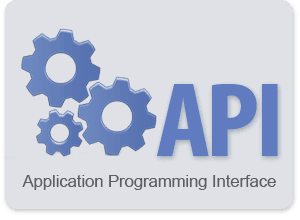
How APIs Work
To understand how APIs work, let’s explore a real-world example. Imagine you’re using a travel booking app on your phone. You enter your travel dates and destination, and the app shows you available flights. But how does the app know about the flights? This is where an API comes into play.
When you enter your details, the app sends a request to the airline’s API. This request is made in a specific format (a ‘language’ that both the app and API understand). The API takes this request, interprets it, and talks to the airline’s system to fetch the information. Once it has the required data (like flight times and prices), the API sends this back to your travel app, which then displays it to you in a user-friendly format.
In essence, APIs work by:
- Receiving Requests: An external software (like your travel app) sends a request to the API with certain parameters.
- Processing Requests: The API interprets this request and translates it into a format understandable by the internal system (the airline’s database, in our example).
- Responding: After the internal system processes this request, the API then takes the response and sends it back to the external software, often converting it into a format the external software can interpret.
This process, often occurring in mere seconds, allows different software systems to benefit from each other’s capabilities without needing to understand the intricate details of how they’re built or maintained. APIs, thus, are the unsung heroes of our digital experience, quietly and efficiently powering the interconnectedness of different software applications.
2. Types of APIs
Public vs. Private APIs
APIs can be broadly classified into two categories: Public (or Open) and Private (or Internal).
- Public APIs: These are available to external developers and other businesses. Public APIs are exposed to the internet and offer a defined way for external users to interact with your service. They are often used to create third-party applications or services. For example, Google Maps API allows developers to embed maps and location services into their websites.
- Public APIs must be robust, secure, and well-documented, as they can be accessed by anyone on the internet. They play a crucial role in extending a service’s reach and can be a critical part of a company’s business model.
- Private APIs: In contrast, Private APIs are used internally within an organization. They are not exposed to the outside world and are focused on enhancing internal development and services. Private APIs allow different teams or parts of a business to communicate with each other.
- Private APIs enable companies to improve their internal processes and communication between different internal systems, leading to increased productivity and efficiency.
REST, SOAP, GraphQL, and Other Protocols
APIs also differ in the way they communicate, often defined by specific protocols or architectures. The most common ones are REST, SOAP, and GraphQL.
- REST (Representational State Transfer): RESTful APIs are known for their simplicity and statelessness. They use standard HTTP methods and are designed to be lightweight, making them ideal for web services. REST APIs are the most popular type of API for web services due to their simplicity and how easy they are to integrate.
- SOAP (Simple Object Access Protocol): SOAP APIs are more rigid in their set-up and are known for their high security and transactional reliability. They use XML to transfer data and are ideal for enterprise-level web services where security is a top priority.
- GraphQL: A newer API architecture that allows clients to request only the data they need, making APIs more efficient and flexible. Unlike REST, where the server defines what data is available, GraphQL lets the client specify exactly what they need, which can reduce over-fetching of data and improve performance.
3. The Role of APIs in Software Development
Integration and Interoperability
In software development, APIs are the cornerstone of integration and interoperability. They allow different software systems, platforms, and applications to connect and communicate, sharing functions and data. This connectivity is essential in creating a cohesive technology ecosystem where diverse applications can work together seamlessly.
For instance, APIs enable a retail company’s inventory system to interact with its e-commerce website, automatically updating product availability based on real-time sales data. This integration ensures consistency across the company’s platforms and enhances the user experience.
Examples of API Usage in Everyday Applications
APIs are ubiquitous in today’s digital landscape, often working behind the scenes in everyday applications:
- Social Media Integration: When a website allows you to log in using your Facebook or Google account, it’s using APIs provided by these platforms to authenticate your identity.
- Payment Processing: E-commerce sites use payment gateway APIs (like PayPal or Stripe) to handle transactions, allowing customers to make secure purchases without leaving the site.
- Weather Updates: Many apps and websites use APIs from weather service providers to display current weather information or forecasts.
- Maps and Location Services: Applications that offer location-based services, such as ride-sharing apps, use mapping APIs to track and display locations in real time.
In summary, APIs are essential in modern software development, enabling the integration of disparate systems and enhancing the functionality and user experience of applications. By facilitating communication between different software components, APIs have become a fundamental building block in the digital world.
4. Building an Application Programming Interface
Design Principles
When building an API, certain foundational principles ensure it is efficient, user-friendly, and robust.
- Simplicity and Intuitiveness: An API should be easy to understand and use. Designing with the developer in mind is key. For instance, if you’re creating a RESTful API for a bookstore, the API endpoints should be intuitive, like
GET /booksto retrieve book listings, orPOST /ordersto place an order. - Consistency: Consistency in API design makes it easier for users to understand how to interact with it. For example, if you use REST, stick to REST conventions throughout your API. Consistency in naming, request and response formats, and error handling provides a smoother experience.
- Statelessness: In REST API design, statelessness means that each request from a client must contain all the information the server needs to fulfill that request. The server should not have to store any session information.
- Scalability: Design your API with scalability in mind. As usage grows, the API should be able to handle increased load. This might mean implementing rate limiting or thoughtful resource management.
Best Practices in API Development
- Clear Documentation: Comprehensive and clear documentation is crucial. It should cover all aspects of the API, including endpoints, request/response formats, and error codes. Tools like Swagger or Redoc can help generate interactive documentation.
- Versioning: APIs evolve over time, and versioning helps manage changes without disrupting existing users. For example, versioning can be done in the URL (
/v1/books) or in the HTTP headers. - Security: Implementing robust security measures is non-negotiable. This includes using HTTPS, authenticating requests (e.g., via OAuth), and validating input to prevent common attacks like SQL injection. For instance, if your API handles sensitive data, employing OAuth provides a secure and efficient way to manage access.
- Rate Limiting: To prevent abuse and overuse, implement rate limiting on your API. It controls how many requests a user or service can make in a certain timeframe. For example, you might allow 1000 requests per hour per user.
- Efficient Error Handling: Your API should return informative error messages. This helps users understand what went wrong and how to fix it. Use standard HTTP status codes for this purpose. For instance, return 404 for resources not found, 400 for bad requests, and 500 for internal server errors.
- Testing: Rigorous testing is crucial to ensure the reliability of your API. Automated testing frameworks can help. Tests should cover various scenarios, including expected behavior, edge cases, and failure modes.
- Monitoring and Analytics: Implement monitoring to track API usage, performance, and errors. This data can guide future improvements and scaling decisions. Tools like Google Analytics or custom logging can provide valuable insights.
- Feedback Loop: Be open to feedback from the developers using your API. They can offer valuable insights into what works well and what could be improved.
In essence, building an effective API requires a balance of technical excellence, a deep understanding of users’ needs, and ongoing management and refinement. By adhering to these principles and best practices, you can create an API that not only meets the current needs but is also adaptable for future demands.
5. API Security
Common Security Concerns
Security is very important to APIs. Some common security concerns include:
- Unauthorized Access: If an API is not properly secured, unauthorized users might gain access to sensitive data or functionalities.
- Data Leakage: Inadequate security can lead to unintended data exposure, where sensitive information might be accessible through the API.
- Injection Attacks: APIs are susceptible to various injection attacks, like SQL injection, where attackers can insert malicious code into the API, potentially accessing or corrupting data.
- Man-in-the-Middle (MITM) Attacks: These occur when attackers intercept communications between the API and the client, possibly altering or stealing data.
Best Practices for Securing APIs
Securing an API involves several best practices that can mitigate the risks:
- Authentication and Authorization: Implement strong authentication mechanisms like OAuth 2.0 to verify the identity of users or services using your API. Once authenticated, ensure proper authorization checks are in place to control access to different parts of the API.
- Encryption: Use HTTPS to encrypt data in transit. This prevents MITM attacks by ensuring that data cannot be intercepted and read by unauthorized parties.
- Input Validation: Rigorously validate all input to prevent injection attacks. This means checking that the data received is what the API expects, both in terms of type and content.
- Rate Limiting: To prevent abuse, implement rate limiting which restricts the number of requests a user can make in a given time frame.
- Regular Security Audits and Testing: Conduct regular security audits and testing, including penetration testing, to identify and fix vulnerabilities.
- Error Handling: Design your API to handle errors in a way that does not disclose sensitive information. Avoid detailed error messages that could provide attackers with clues about your API’s structure or underlying systems.
- API Gateways: Use API gateways for an added layer of security. They can handle authentication, rate limiting, and other security policies.
6. Conclusion
APIs are the lifelines of modern software, enabling diverse applications to communicate and work together seamlessly. Throughout this article, we have journeyed through the various facets of APIs, from their basic definitions and types to the intricacies of building and securing them. Understanding APIs is crucial in today’s digital landscape, not just for developers and IT professionals but for anyone interested in the workings of the interconnected digital world.
As technology continues to evolve, so too will the role and functionality of APIs. They will become even more integral in facilitating new digital experiences and in powering the next generation of software solutions. The key to harnessing the full potential of APIs lies in understanding their capabilities, adopting best practices in their development, and prioritizing their security.
7. References
- “Designing Web APIs: Building APIs That Developers Love” by Brenda Jin, Saurabh Sahni, and Amir Shevat: A comprehensive guide on API design and best practices.
- “API Security in Action” by Neil Madden: Detailed insights into securing APIs, covering topics from authentication to audit trails.
- “RESTful API Design” by Matthias Biehl: Offers a deep dive into designing RESTful APIs, focusing on best practices and practical examples.
- OAuth 2.0 Simplified by Aaron Parecki: An in-depth look at the OAuth 2.0 framework for API authentication.
- “Mastering API Architecture” by James Gough, Daniel Bryant, and Matthew Auburn: Covers the architectural aspects of APIs, including security considerations.
- OWASP API Security Project: Provides extensive resources and guidelines on API security best practices.
- “Microsoft Learn Catalog API feature” by Microsoft