The landscape of Microsoft’s certified training programs has undergone significant transformations over the years. From the Authorized Academic Training Program (AATP) to today’s modern learning solutions, Microsoft has continuously evolved to meet the changing needs of learners and professionals in the technology sector.
This article delves into the essence of the AATP, its impact, and how Microsoft’s certified training programs have adapted to the current educational demands. By understanding these changes, readers will gain insights into how Microsoft’s educational initiatives support career growth and skill development in the ever-evolving tech industry.
Table of Contents:
- What was the Authorized Academic Training Program (AATP)?
- The Transition from AATP to Modern Solutions
- Overview of Current Microsoft Certified Training Programs
- The Impact of Certified Training on Career Development
- Comparing Past and Present Training Methodologies
- The Role of Online Learning Platforms in Microsoft Certification
- Future Trends in Microsoft Certified Training
- References

1. What was the Authorized Academic Training Program (AATP)?
AATP was a program offered by Microsoft to secondary and post-secondary educational institutions. Approved schools were provided with tools by Microsoft to facilitate courseware delivery that prepares students for Microsoft Certified Professional (MCP) certifications.
The Authorized Academic Training Program (AATP) gave schools a powerful advantage in the competitive technical education market. AATP enabled schools to serve their communities by educating future employees to fill demands for technically certified computer professionals.
There was no fee for joining the AATP program. Some of the benefits of joining the program include
- A 100-user software license received upon purchase of a Microsoft product—provided the product is the subject of a course being taught that uses Microsoft Official Curriculum or Microsoft Approved Study Guides. Note that these licenses are for student and instructor use in the classroom only.
- Special academic pricing on Microsoft Official Curriculum and Microsoft Approved Study Guides.
- Online course outlines, evaluation tools, curriculum materials, certification fact sheets, and preparatory exams.
- Access to the private AATP Internet site.
Moreover, AATP emphasized hands-on experience, aligning its courses with real-world applications. Students gained access to cutting-edge Microsoft software, tools, and development environments, ensuring their skills were market-relevant. This hands-on approach was revolutionary, setting a high benchmark for technical education standards.

Through AATP, Microsoft not only expanded its reach within the academic community but also played a crucial role in shaping the future of technology education. The program laid the groundwork for what would become a more extensive and diverse array of training opportunities under Microsoft’s educational initiatives.
2. The Transition from AATP to Modern Solutions
The transition from the Authorized Academic Training Program (AATP) to modern solutions marked a significant shift in Microsoft’s approach to certified training. This evolution reflected changes in technology, learning preferences, and the global job market. As the tech landscape grew more complex and diverse, Microsoft recognized the need to expand and update its training programs to stay relevant and effective.
In the early 2000s, the rise of the internet and digital technologies transformed how people accessed information and learned new skills. Microsoft responded by developing more flexible, accessible, and comprehensive training solutions. These new programs aimed to reach a broader audience, including professionals seeking to update their skills, career changers, and individuals looking for self-paced learning options.
The introduction of online learning platforms and resources was a game-changer. Microsoft embraced e-learning, offering a variety of courses and certifications online. This allowed learners from around the world to access quality training without the geographical constraints of traditional academic settings. The flexibility of learning at one’s own pace and schedule democratized access to Microsoft’s certified training.
Moreover, Microsoft Learning Partners played a crucial role in this transition. These partners, a network of organizations and institutions, provided certified training using Microsoft’s official curriculum. They offered a range of learning formats, including in-person, virtual classrooms, and blended learning, catering to different learning preferences and needs.
This period also saw the introduction of more specialized certifications, aligning with emerging technologies and roles within the IT industry. Microsoft developed paths for cloud computing, data science, AI, and cybersecurity, among others, ensuring that its certifications remained relevant and sought after by employers.
3. Overview of Current Microsoft Certified Training Programs
Today, Microsoft’s certified training programs are more diverse and accessible than ever, designed to meet the needs of learners at different stages of their careers and with varied learning styles. These programs are categorized into several paths, reflecting the breadth of Microsoft’s product suite and the diversity of roles in the technology sector.
- Microsoft Learn: At the heart of Microsoft’s current offerings is Microsoft Learn, a free, online learning platform that provides interactive learning paths for a wide range of Microsoft technologies and certifications. It’s designed for learners of all levels, from beginners to advanced professionals, offering modules, hands-on labs, and learning paths that cover various roles and technologies.
- Microsoft Certifications: Microsoft offers a wide array of certifications, from foundational knowledge in technology principles to role-based certifications for specific career paths. These include Azure, Microsoft 365, Dynamics 365, and Power Platform, among others. Each certification path is designed to validate the skills needed for specific job roles, helping professionals advance their careers and stay current with evolving technologies.
- Learning Partners and Certified Trainers: Microsoft continues to collaborate with a global network of Learning Partners and Microsoft Certified Trainers. These partners offer a range of training formats, including instructor-led training, both in-person and online, to provide learners with practical, real-world skills. They play a crucial role in delivering high-quality education and preparing students for certification exams.
- Microsoft Virtual Training Days: For those looking for an immersive learning experience, Microsoft Virtual Training Days offer free, in-depth training events. These sessions cover fundamental concepts and advanced scenarios across Microsoft’s cloud solutions, providing live interactions with Microsoft experts.
- Microsoft Showcase Schools: Microsoft Showcase Schools are a global community of schools engaged in innovative change to improve teaching and learning using Microsoft’s K-12 Education Transformation Framework. This initiative provides an opportunity for educators and school leaders to exchange ideas, experiment with new approaches, and learn from each other. It underscores Microsoft’s commitment to educational excellence and its role in shaping the future of learning.
- Community and Resources: Beyond formal training programs, Microsoft fosters a community of learners and professionals through forums, user groups, and events. The Microsoft Docs platform also serves as a comprehensive resource for documentation, best practices, and guidance on Microsoft technologies.
Microsoft’s certified training programs continue to evolve, embracing innovative learning methodologies and technologies. They remain committed to empowering individuals and organizations with the skills needed to succeed in a digital economy.

To learn more about Microsoft Schools visit: Microsoft Schools programs.
4. The Impact of Certified Training on Career Development
Certified training, particularly in the realm of technology and Microsoft’s ecosystem, plays a pivotal role in career development. For individuals pursuing careers in IT and related fields, obtaining Microsoft certifications can be a game-changer. These certifications serve as a testament to the individual’s expertise and commitment to professional growth, offering several career benefits.
Increased Marketability: Certified professionals often stand out in the job market. Employers value certifications as they demonstrate the candidate’s knowledge and proficiency in specific technologies or methodologies. This can lead to increased job opportunities, including roles that specifically require certification as a prerequisite.
Higher Earning Potential: Numerous studies and surveys have shown that certified professionals tend to have higher earning potential compared to their non-certified counterparts. Certifications can be a key factor in salary negotiations, promotions, and career advancement, reflecting the professional’s skill level and dedication to their field.
Professional Credibility: Holding a Microsoft certification enhances professional credibility. It signals to employers, colleagues, and clients that the professional is knowledgeable, skilled, and up-to-date with the latest technologies and best practices. This can lead to greater trust and reliance on the certified individual’s capabilities, opening doors to leadership and mentorship roles.
Networking Opportunities: Being certified provides access to a community of like-minded professionals. Microsoft’s certified community offers networking opportunities, access to exclusive resources, and the chance to participate in events and forums. These connections can be invaluable for career growth, learning, and collaboration.
Lifelong Learning and Adaptability: The process of obtaining and maintaining certifications encourages lifelong learning and adaptability. Technology evolves rapidly, and professionals must continuously update their skills. Certification pathways provide a structured approach to learning, ensuring individuals remain competitive and can effectively contribute to their organizations.
5. Comparing Past and Present Training Methodologies
The evolution of Microsoft’s training methodologies reflects broader changes in technology, pedagogy, and learner preferences. Comparing past and present training methodologies offers insights into how learning has adapted to meet the needs of a digital and globalized world.
From Classroom to Online: Traditionally, much of Microsoft’s certified training occurred in classroom settings, through the Authorized Academic Training Program (AATP) and similar initiatives. Today, while in-person training still exists, there’s a significant shift towards online and self-paced learning. Platforms like Microsoft Learn and virtual training days cater to a global audience, removing geographical barriers to education.
Hands-On Learning: Both past and present methodologies emphasize the importance of hands-on experience. However, today’s learners have access to more sophisticated tools and environments. Cloud-based labs and simulations provide realistic scenarios for applying knowledge without the need for physical infrastructure, making practical experience more accessible and diverse.
Customization and Flexibility: Early training programs often followed a one-size-fits-all approach. Modern training solutions, however, offer greater customization and flexibility. Learners can choose specific learning paths that align with their career goals, interests, and skill levels. This personalized approach enhances engagement and outcomes.
Blended Learning: The concept of blended learning has gained prominence in recent years. Combining online resources, live virtual classes, and in-person workshops, blended learning offers a holistic education experience. This approach caters to different learning styles, ensuring that all learners can benefit from the training.
Community and Collaboration: While community has always been a part of learning, the scope and scale of community engagement have expanded. Online forums, social media, and collaborative projects connect learners worldwide, facilitating knowledge exchange and support that extends beyond formal training sessions.
The transition from AATP to current methodologies showcases Microsoft’s commitment to providing flexible, inclusive, and effective training. These advancements ensure that individuals can develop the skills needed to thrive in an ever-changing technological landscape.
6. The Role of Online Learning Platforms in Microsoft Certification
Online learning platforms have revolutionized the way Microsoft certifications are pursued and obtained. These platforms serve as the backbone of Microsoft’s certified training, offering unparalleled accessibility, flexibility, and a wide array of resources tailored to learners’ needs.
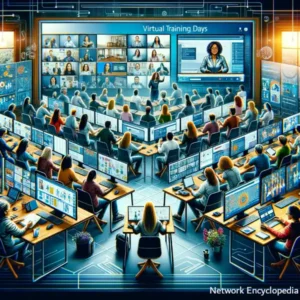
Accessibility: Online platforms have made Microsoft’s training programs accessible to a global audience. Regardless of location, learners can access high-quality materials, tutorials, and courses to prepare for certification exams. This inclusivity has opened up opportunities for individuals worldwide to advance their careers in technology.
Self-Paced Learning: One of the key benefits of online learning platforms is the ability to learn at one’s own pace. Individuals can balance their professional responsibilities and personal commitments while progressing through courses and study materials. This flexibility has made certification more attainable for busy professionals.
Interactive and Engaging Content: Modern online platforms offer interactive learning experiences, including videos, quizzes, labs, and simulations. These engaging formats help learners grasp complex concepts more effectively and apply what they’ve learned in real-world scenarios.
Continuous Updates and Scalability: Technology evolves rapidly, and online learning platforms can quickly update content to reflect the latest developments. This ensures learners always have access to current information, keeping their skills relevant in a fast-paced industry.
Community Support and Networking: Many online platforms include community features, allowing learners to connect with peers, mentors, and industry professionals. This community aspect provides additional support, enhances learning through discussion and collaboration, and fosters professional networking opportunities.
7. Future Trends in Microsoft Certified Training
As we look to the future, several trends are likely to shape the evolution of Microsoft certified training:
Greater Emphasis on Role-Based Certifications: Microsoft will continue to develop certifications that align with specific job roles and industry needs, ensuring that professionals have the skills required by employers in a rapidly changing tech landscape.
Integration of Emerging Technologies: Certifications will increasingly cover emerging technologies such as artificial intelligence (AI), machine learning, and quantum computing. This reflects the industry’s move towards more advanced and specialized fields.
Blended and Hybrid Learning Models: While online platforms will remain central, there will be a greater integration of blended and hybrid models, combining online self-paced learning with interactive, instructor-led sessions for a comprehensive learning experience.
Adaptive Learning Paths: Utilizing AI and machine learning, training programs will become more personalized, offering adaptive learning paths that adjust to the learner’s progress, strengths, and areas for improvement.
Microcredentials and Badging: There will be a rise in microcredentials and digital badges, allowing professionals to showcase their skills in specific areas. This modular approach to certification will enable learners to tailor their education to their career aspirations and market demands.

