Definition of Cable Modem in the Network Encyclopedia.
What is Cable Modem?
Cable Modem is a device that allows your computer to access the Internet through dedicated broadband transmission networking services by means of your home cable TV (CATV) connection.
How Cable Modem works
There are generally two types of cable modem services:
- One-way cable modems are used by unidirectional cable services. Most cable TV services are designed to carry information in one direction only—from the broadcaster to the customer premises. With one-way cable modems, the customer uses a regular telephone modem to send information to the cable company but uses the cable TV system with cable mode to receive signals from the company. The telephone modem handles all upstream communication, while the cable modem handles all downstream communication. One-way cable modems are typically cards installed inside a subscriber’s computer.
- Two-way cable modems require that the broadcasting cable company has converted its cabling and repeater infrastructure for bidirectional communication. Two-way cable modems are typically external devices connected to a network interface card (NIC) that is installed in the subscriber’s computer. The cable modem is used for both upstream and downstream communication in this configuration. Most cable companies currently have initiatives under way to make such a conversion, but it requires a large capital investment. Therefore, it will be several years before these systems become widely available.
Cable modems modulate and demodulate analog signals like regular modems, but for transmission over broadband video services instead of telephone voice services. A cable modem can be internal or external, and can interface with the coaxial cable connection at the user’s end and the Cable Modem Termination System (CMTS) at the head office of the cable provider.
In a one-way cable modem implementation, the CMTS uses separate subsystems for upstream and downstream connections that terminate at a router. The downstream subsystem is designed for converting incoming Internet Protocol (IP) traffic into radio frequency broadband signals that are broadcast using a broadband network hub (BNH) over cable TV wiring to local groups of connected subscribers. The upstream subsystem usually consists of banks of ordinary telephone modems to allow for easy expansion of services to additional subscribers. The router is used to route network traffic between clients and local content servers hosted by the cable provider, and to the Internet.
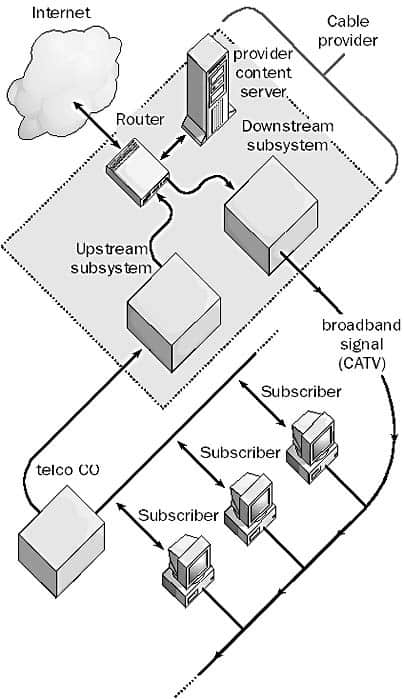
A one-way cable modem service
Cable modem and Asymmetric Digital Subscriber Line (ADSL) are two competing technologies for bringing high-speed broadband Internet services to homes and businesses. Cable modems offer downstream speeds comparable to T1 lines, but competing technologies, lack of standards, and implementation costs are hindering widespread deployment and use of this technology.
All subscribers in a one-way cable modem local service area are essentially on a local area network (LAN) and, if they have a packet sniffer, they can see each other. If you are using a one-way cable modem with the Microsoft Windows 98 operating system on your computer, you should disable file and print sharing so that other users in your local service area cannot see your system or access resources on it
If you have a one-way cable modem installed on a computer running Windows 98 and it is not working properly, you might have IP Auto-Configuration Addressing enabled, causing an addressing problem that prevents packets from being routed successfully to your machine. Also try checking with your cable service provider to determine whether you have correctly configured the line-in frequency, line-out phone number, and proxy server address.