A COM Component, rooted in Microsoft’s Component Object Model (COM) technology, is an architectural cornerstone in the legacy of software development. As an outdated yet foundational technology, COM components embody the early attempts at fostering software modularity and interoperability. These components are essentially compiled software entities designed to be reused across various applications, regardless of the programming language used to create them. Despite being surpassed by more modern frameworks, the principles of COM components—encapsulating functionality into discrete modules that can be independently developed, deployed, and interacted with—have left a lasting impact on the evolution of software engineering.
This article delves into the intricacies of COM components, exploring their operation, utility, and the transition to newer technologies that have since taken precedence.
In this article:
- What is a COM Component?
- Understanding COM Components
- Automation and Scripting
- Development Best Practices
- Conclusion
- References
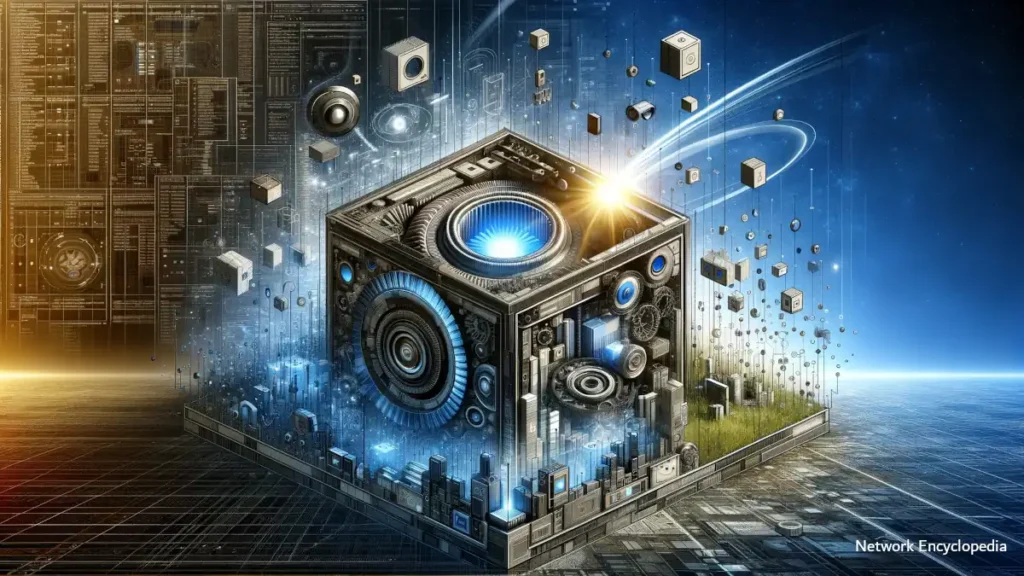
1. What is a COM Component?
COM Component is a compiled software component that is based on Microsoft’s Component Object Model (COM) technology. COM components generally refer to the physical files that contain the classes that define COM objects. COM components also include additional code, such as code to register the component in the registry and code for loading the component.
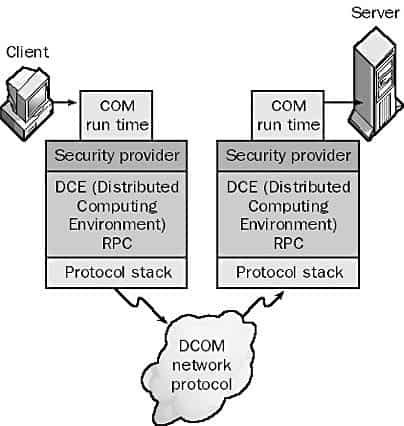
COM components can be written in many languages using tools such as Microsoft Visual Basic, Microsoft Visual J++, Microsoft Visual C++, and Microsoft Visual FoxPro. COM components can be run on an application server, a Web server, a Microsoft Transaction Server (MTS), or a client.
COM components can be stand-alone applications or reusable software components, and they make the development of Web applications comparable to the development of system applications.
2. Understanding COM Components
COM components, versatile in nature, can be crafted using a variety of programming languages, thanks to tools provided by Microsoft, such as Visual Basic, Visual J++, Visual C++, and Visual FoxPro. Their deployment is equally flexible, finding utility on application servers, web servers, Microsoft Transaction Servers (MTS), or even client-side environments. This flexibility positions COM components as both standalone applications and reusable software modules, bridging the development paradigms of web applications with those traditionally reserved for system applications.
Operational Modes
COM components are designed to operate in three distinct modes, tailoring their execution environment to the needs of the application:
- In-process: Executes within the calling application’s process space, typically as .ocx or .dll files. This mode is optimal for speed due to the reduced overhead of inter-process communication.
- Local: Runs in its own process space, offering a balance between performance and isolation.
- Remote: Operates on a process space located on a different machine, facilitated by Distributed COM (DCOM), extending COM’s flexibility to distributed computing environments.
Each mode offers a trade-off between performance, scalability, and fault isolation, enabling developers to choose the most appropriate execution context for their components based on the application’s requirements.
An in-process COM component has the extension .ocx or .dll, while an out-of-process COM component (one running outside the calling application process) has the extension .exe. COM components can run on another machine in a manner transparent to the calling application by using the Distributed Component Object Model (DCOM).
When developing applications based on COM components, use in-process components to optimize the speed of object access, but use out-of-process components to maximize thread safety.
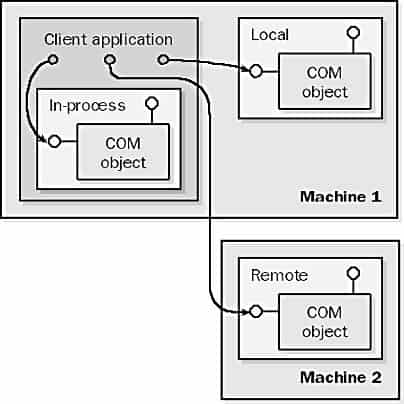
3. Automation and Scripting
A notable feature of COM components is their support for Automation, allowing them to be manipulated via scripting languages such as VBScript or JScript. This capability broadens the accessibility of COM components, enabling rapid development and prototyping, especially in web environments and for administrative scripting.
4. Development Best Practices
When integrating COM components into applications, it’s advisable to leverage in-process components for their superior access speed. However, out-of-process components should not be overlooked, as they offer enhanced thread safety, crucial for applications requiring high levels of concurrency or reliability. This strategic selection between in-process and out-of-process components underscores the importance of understanding the trade-offs involved in COM component deployment.
5. Conclusion
COM components represent a significant chapter in the evolution of software development, embodying principles of modularity, reusability, and interoperability. As the landscape of software engineering continues to evolve, the lessons learned from COM components and their architectural paradigms continue to inform and influence modern development practices. Whether for building complex enterprise systems or enhancing web application functionality, COM components offer a testament to the enduring value of component-based software engineering.
6. References
- Microsoft COM Documentation: Component Object Model (COM)
- “Programming Windows with MFC” by Jeff Prosise: A comprehensive guide to using Microsoft Foundation Classes, including working with COM components.
- “COM and .NET Component services” by Juval Löwy.
- “Essential COM” by Don Box: Offers an in-depth look at COM technology, principles, and programming.