In the intricate world of telecommunications, understanding the role and functionality of Data Communications Equipment (DCE) is crucial. DCEs are pivotal components in establishing and maintaining data communication over various types of networks. This article delves into the essence of DCE, exploring its definition, types, functions, and its interplay with Data Terminal Equipment (DTE). Whether you are a student, a professional in the field of telecommunications, or simply a technology enthusiast, this article aims to provide a clear and comprehensive understanding of DCE and its significance in the realm of data transmission.
In this article:
- What is DCE?
- Types of Data Communications Equipment
- DCE vs. DTE: Understanding the Difference
- The Evolution of DCE
- Configuring and Troubleshooting DCE
- References
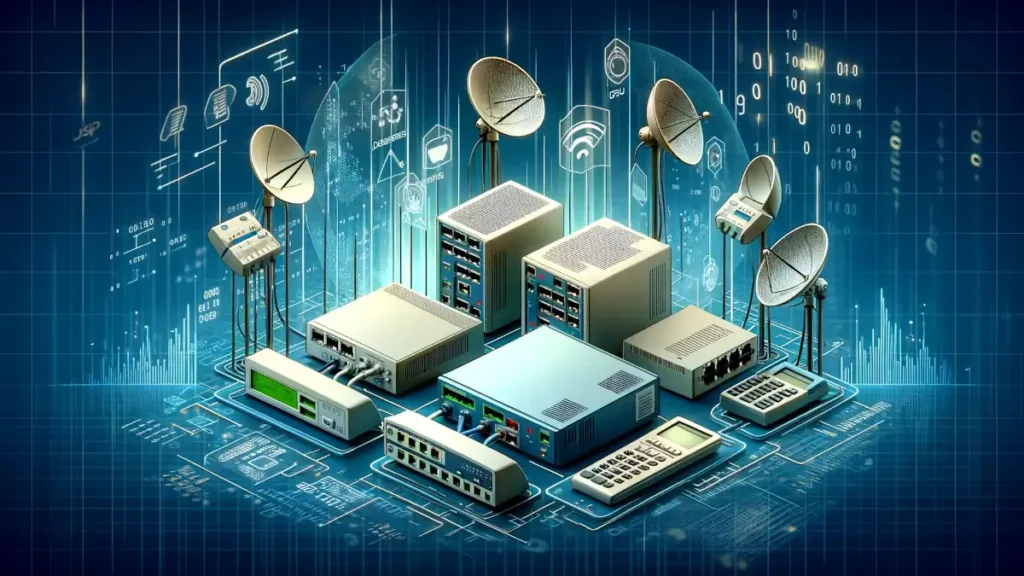
1. What is DCE?
Data Communications Equipment, or DCE, is any device that supports data transmission over a serial telecommunications link. Typically, data communications equipment (DCE) refers to modems, Channel Service Unit/Data Service Units (CSU/DSUs), multiplexers, and similar devices. The purpose of a DCE is to provide termination for the telecommunications link and an interface for connecting data terminal equipment (DTE) to the link.
The term «DCE» specifically refers to serial transmission, which generally occurs over links such as a local loop Plain Old Telephone Service (POTS) connection, an Integrated Services Digital Network (ISDN) line, or a T1 line. An example of a DCE is an analog modem, which provides a connection between a computer (the DTE) and the local loop POTS phone line (the serial transmission line). A DCE accepts a stream of serial data from a DTE and converts it to a form that is suitable for the particular transmission line medium being used. The DCE also works in reverse, converting data from the transmission line to a form the DTE can use.
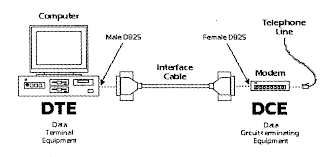
2. Types of Data Communications Equipment
Data Communications Equipment (DCE) encompasses a range of devices essential for facilitating data transmission over telecommunication networks. Each type serves a specific function, and together, they enable effective and efficient communication across various platforms. Here’s an overview of the major types of DCE:
- Modems (Modulator-Demodulator): Modems are among the most well-known DCEs. They convert digital signals from a data terminal equipment (DTE) like a computer into analog signals for transmission over telephone lines and vice versa. Modems come in various types, including dial-up, DSL, and cable modems, each suited for different communication environments.
- Channel Service Unit/Data Service Units (CSU/DSUs): These devices are used in digital telecommunications connections. A CSU/DSU serves as a digital interface for connecting DTEs to a digital telecommunications network. It is commonly used in T1 and T3 lines, providing signal timing and converting signals from the DTE into a form suitable for the telecommunication network.
- Multiplexers: A multiplexer combines multiple data streams into one signal over a shared medium. This process, known as multiplexing, increases the efficiency of data transmission, especially in scenarios where bandwidth is a scarce resource. There are different types of multiplexing technologies, such as Time-Division Multiplexing (TDM) and Wavelength Division Multiplexing (WDM), each with its specific application.
- Satellite Communications Equipment: This includes satellite dishes and transceivers used in transmitting and receiving data via communication satellites. They are crucial in long-distance communication, where terrestrial networks are not feasible.
- Routers and Network Bridges: While primarily considered as network devices, routers and bridges also function as DCEs when they connect different network segments or translate data between different network protocols.
Each of these DCE types plays a pivotal role in the broader spectrum of data communication, ensuring the smooth transfer of data across varied network environments.
3. DCE vs. DTE: Understanding the Difference
In the telecommunication ecosystem, understanding the distinction between Data Communications Equipment (DCE) and Data Terminal Equipment (DTE) is fundamental. While they work in tandem to facilitate communication, their roles and functionalities are distinct.
- Roles and Functions:
- DCE: DCE devices, such as modems and CSU/DSUs, primarily focus on establishing and maintaining the connection with the telecommunication network. They convert data formats, regulate transmission rates, and provide the physical connection to the network.
- DTE: DTE is typically the end-user device, such as a computer or terminal, that generates or uses data. DTE devices are responsible for creating, processing, and sending data to DCE for transmission over a network.
- Interface and Interaction:
- DCE-DTE Interface: The interface between DCE and DTE is crucial for communication. It involves a physical connection (like a serial port) and a set of protocols to ensure correct data transfer. This interface defines how data is formatted and transmitted between DTE and DCE.
- Interaction: In a typical setup, a DTE sends data to DCE, which then transmits it over a network. Upon receiving data, DCE converts and delivers it to the appropriate DTE. This interaction is a continuous, bidirectional flow of data.
- Example in Use:
- A common example is a home internet setup. The computer (DTE) sends digital data to the modem (DCE), which modulates the data for transmission over telephone lines. When receiving data, the modem demodulates the signal and sends the digital data back to the computer.
- Dependency and Control:
- DTEs are dependent on DCEs for network communication. The DCE provides the necessary control and timing for data transmission, acting as a bridge between the DTE and the network.
In summary, DCE and DTE are complementary components in data communication. DCE acts as the mediator, preparing and channeling data between the DTE and the network, while DTE is the originator or recipient of the data. Understanding this relationship is key to comprehending how data communication systems function as a whole.
4. The Evolution of DCE
The evolution of Data Communications Equipment (DCE) is a fascinating journey through the history of telecommunications technology. From the early days of modems to the contemporary era of sophisticated multiplexers and digital interfaces, the development of DCE has been pivotal in shaping modern communication networks.
- Early Modems: The story of DCE begins with the advent of modems in the 1950s and 1960s. These early modems were rudimentary by today’s standards, capable of transmitting only a few bits per second. They were used primarily for military and government communication.
- Rise of the Internet: As the internet emerged in the 1980s and 1990s, modems evolved rapidly. Speeds increased from 300 baud to 56 Kbps, enabling faster data transfer and facilitating the growth of the World Wide Web.
- Digital Era: The transition from analog to digital technology marked a significant evolution in DCE. Digital modems, ISDN adapters, and DSL modems emerged, providing much higher speeds and reliability.
- Multiplexers and Fiber Optics: The introduction of multiplexers allowed for multiple data signals to be combined and transmitted over a single physical channel, significantly improving efficiency. The advent of fiber optic technology further revolutionized DCE, enabling massive data throughput over long distances.
- Contemporary DCE: Today, DCE encompasses a wide range of devices, including advanced modems, CSU/DSUs, multiplexers, satellite communication equipment, and more. These devices support a myriad of communication protocols and are capable of handling high-speed data transmission for global networks.
The evolution of DCE reflects the broader trends in technology – from analog to digital, from slow to high-speed communication, and from wired to wireless solutions. This progression underpins the dynamic and continuously evolving field of data communications.
5. Configuring and Troubleshooting DCE
Configuring and troubleshooting Data Communications Equipment (DCE) are essential skills in maintaining efficient communication networks. Here are key considerations and steps for setting up various DCE devices, along with common issues and troubleshooting techniques.
- Setting Up DCE Devices:
- Read the Manual: Always start by reading the manufacturer’s instructions. Each DCE device has unique configuration requirements.
- Connect Physical Interfaces: Properly connect the DCE to the Data Terminal Equipment (DTE) and the network. Ensure cables are securely connected and appropriate for the device.
- Configure Network Settings: Set up network parameters, including IP addresses, subnet masks, and gateway information, as per your network’s configuration.
- Common Issues and Troubleshooting:
- Connectivity Problems: If there’s no connection, check physical connections, power supply, and network settings. Ensure the device is compatible with your network type.
- Speed and Performance Issues: Update firmware, check for external interference, and ensure the network isn’t overloaded.
- Configuration Errors: Reset the device to its default settings and reconfigure it step by step. Make sure to save configuration changes.
- Device-Specific Troubleshooting:
- Modems: Check for line noise, ensure correct dialing settings, and verify ISP settings.
- CSU/DSUs: Monitor for line coding errors, check the synchronization settings, and verify that the circuit ID matches the service provider’s settings.
- Multiplexers: Ensure proper channel assignments, check for bandwidth allocation issues, and monitor for packet loss.
- Best Practices:
- Regular Firmware Updates: Keep the firmware of DCE devices updated to ensure optimal performance and security.
- Monitor and Log Performance: Regularly monitor the performance of DCE devices and keep logs for troubleshooting future issues.
Configuring and troubleshooting DCE devices require patience, attention to detail, and an understanding of the network’s broader context. Familiarity with each device’s specific features and settings is key to ensuring smooth operation.
6. References
- Books:
- “Data Communications and Networking” by Behrouz A. Forouzan
- “Computer Networks” by Andrew S. Tanenbaum and David J. Wetherall
- Webpages:
- RFCs: