In today’s rapidly advancing digital landscape, the importance of robust and reliable connections cannot be overstated. DB connectors, an instrumental component in this realm, ensure seamless interfacing of data terminal equipment (DTE) and play a pivotal role in the world of communications. While the term may appear deceptively simple, the history, functionality, and nuances of DB connectors are a tapestry of technological evolution and innovation.
In this article:
- What is a DB Connector?
- Historical Evolution of DB Connectors
- Technical Specifications
- Applications and Use Cases
- Comparison with Other Connectors
- Common Challenges and Troubleshooting
- Further Reading
- Original Article
For decades, these connectors have served as silent workhorses, bridging gaps and ensuring the flawless transfer of data between devices. They’ve come to symbolize the confluence of design precision and functional utility. But what exactly are DB connectors, and why do their specific classifications matter in the broader context of technological infrastructure?
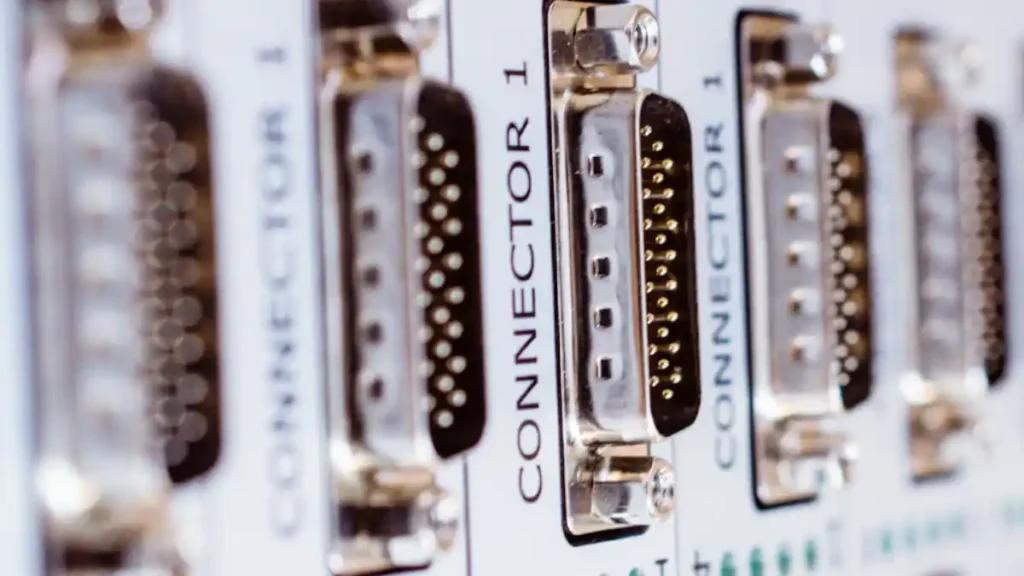
What is a DB Connector?
At its essence, a DB connector is designed to connect Data Terminal Equipment (DTE). The acronym “DB” is derived from “data bus.” Each DB connector is typically distinguished by a number, which indicates the number of lines or pins present in the connector, offering clues to its capacity and potential applications.
Historically dubbed the “D-series” connectors, DB connectors have showcased adaptability by being viable for both serial and parallel connections between a myriad of devices. Over the years, several types of DB connectors have emerged, each tailored to specific devices and purposes. Some of the more prevalent members of the DB family are the DB-9, DB-15, DB-25, DB-37, and DB-60. Each of these connectors has found applications in various equipment, from modems and printers to advanced routers.
Historical Evolution of DB Connectors
Tracing the history of DB connectors provides a fascinating lens into the ever-evolving realm of electronics and communications. The origins of DB connectors hark back to the era where the need for standardized interfaces for data terminal equipment began to emerge. They were the answer to the growing demand for reliable, consistent, and versatile connectors that could cater to a wide range of devices.
D-series Connectors
Originally christened as “D-series” connectors, their inception was marked by the intention to create a unified standard that could be adopted across various equipment. As technology progressed, so did the range and capabilities of these connectors. From the early days of basic serial communication to their modern iterations that handle complex data streams, DB connectors have witnessed and facilitated significant milestones in the technological journey.
Data Bus Connector
The nomenclature, with the “DB” prefix followed by a number, was not just arbitrary. It denoted the “Data Bus” lineage and the specific number of pins, which hinted at its capacity. Over the decades, as the digital landscape burgeoned, the varieties of DB connectors multiplied each catering to the nuanced demands of evolving technology.
Technical Specifications
Understanding the intricacies of DB connectors necessitates a deep dive into their technical specifications. Each DB connector, distinguished by its specific number, offers a unique set of capabilities, defined primarily by its pin configurations and data transmission potential.
DB-9
A 9-pin serial connector is commonly utilized for connecting modems, serial printers, and mouse devices. Its design ensures a robust connection, which is critical for devices that require consistent data streams.
DB-15
This 15-pin connector has been historically significant for connecting devices like Macintosh monitors and Network Interface Cards (NICs) designed for 10Base5 drop cables. The 15 pins provide a mix of data, control, and sometimes even power lines, making it a versatile choice.
DB-25
Boasting 25 pins, this connector has found wide applications, ranging from connecting Macintosh Small Computer System Interface (SCSI) devices to modems, serial printers, parallel cables, and switch boxes. Its design allows for an array of configurations, depending on the connected device’s needs.
DB-37
With 37 pins, this connector is geared toward more specialized devices such as certain routers and Channel Service Units (CSUs). The additional pins offer enhanced data transmission and control capabilities.
DB-60
The 60-pin behemoth in the DB family, the DB-60 is designed for high-end applications, most notably for connecting devices like specific Cisco routers. The vast number of pins caters to the intricate requirements of advanced routing mechanisms, ensuring optimal data flow and control.
The technical prowess of DB connectors isn’t just about the number of pins. The configuration of these pins, the materials used, the shielding mechanisms in place, and the design innovations over the years all collectively contribute to their performance. As technology continues its relentless pace, the technical specifications of these connectors are set to evolve, adapting to the new challenges and opportunities that lie ahead.
Applications and Use Cases
DB connectors have been instrumental in the realm of electronics and communications, with each variation serving specific applications. Their widespread use showcases their versatility and robustness in diverse scenarios. Let’s delve into the real-world applications of each type:
DB-9
Once a staple in personal computer setups, DB-9 connectors have been extensively used for RS-232 serial communication. These connectors are typically employed in devices like computer mice, some video game consoles, and diagnostic ports of some cars.
DB-15
While the casual observer may recognize the DB-15 as the classic VGA connector for computer monitors, it has wider applications. It’s been used for joystick connections, older network interfaces, and even high-density pin versions in modern computer graphics.
DB-25
This connector’s versatility is evident in its myriad applications. Historically, it was the standard parallel port on PCs, crucial for connecting printers. It’s also been significant in RS-232 serial communications, connecting modems, and various other peripheral devices.
DB-37
Less commonly found in everyday devices, the DB-37’s niche applications include specialized industrial equipment, data acquisition systems, and certain telecommunications devices.
DB-60
Serving the high-end market, DB-60 connectors are predominantly found in Cisco routers, linking WAN interface cards to external data transmission networks.
In essence, DB connectors, through their various types, permeate a multitude of devices and sectors, from everyday personal computing setups to advanced telecommunication infrastructures.
Comparison with Other Connectors
In the expansive world of connectors, DB connectors hold a distinguished position. To truly appreciate their significance, it’s imperative to juxtapose them with other prevalent connectors.
USB Connectors
Ubiquitous in modern devices, USB connectors focus on universal applicability and simplicity. While DB connectors excel in specific applications and standardized data transmission, USB connectors prioritize ease of use and broad compatibility.
RJ-45
Commonly associated with Ethernet, RJ-45 connectors are the standard for network connections. While they cater to networking needs, DB connectors have a broader range, encompassing computer peripherals, telecommunication devices, and more.
HDMI
Targeting audio-visual data transmission, HDMI connectors are the go-to for modern displays. DB connectors, especially the VGA-associated DB-15, might seem archaic in comparison, but they catered to a different era’s requirements, laying the groundwork for today’s AV connectors.
BNC Connectors
Predominantly used in radio frequency and video applications, BNC connectors serve specific niche markets. DB connectors, on the other hand, cover a broader spectrum of general-purpose data communication.
What truly sets DB connectors apart is their legacy, versatility, and the sheer range of applications they’ve catered to over the decades. While modern connectors might offer advantages in certain areas, the role of DB connectors in shaping the communication and computing landscape is undeniably pivotal.
Common Challenges and Troubleshooting
In the complex tapestry of device connectivity, DB connectors, like all hardware components, are not exempt from challenges. Their long-standing history and diverse applications mean that issues can arise from a multitude of sources. Here, we’ll explore the most common challenges users encounter with DB connectors and provide seasoned troubleshooting techniques to restore optimal functionality.
Physical Damage
Given their frequent plugging and unplugging, DB connectors are susceptible to wear and tear. Bent or broken pins are a common issue.
Solution: Always plug and unplug connectors gently. If pins are bent, they can sometimes be gently realigned using a pin straightener or a small flat tool. However, if a pin is broken, the connector often needs replacement.
Intermittent Connection
This can be caused by loose connectors, corroded pins, or issues with the cable itself.
Solution: Ensure the connector is securely plugged in. If corrosion is observed on the pins, it can be cleaned with isopropyl alcohol and a soft cloth. If the issue persists, consider replacing the cable.
Data Transmission Errors
These errors can stem from interference, mismatched communication settings, or issues with the devices at either end of the connection.
Solution: Check for external sources of interference and move them away from the connector and cable. Ensure that the devices connected by the DB connector are configured to communicate at the same baud rate and settings. Finally, verify that both devices are functioning correctly.
Incompatibility Issues
Given the evolution of technology, older DB connectors might not always interface seamlessly with modern devices.
Solution: Use appropriate adapters or consider upgrading the connector and cable assembly to a more recent standard that’s compatible with the device in question.
Heat and Overheating
Excessive heat can compromise the connector’s integrity and functionality.
Solution: Ensure adequate ventilation around the device and connector. If overheating persists, it could be indicative of a more significant device malfunction and may necessitate expert intervention.
Remember, while troubleshooting, always power down devices before making any adjustments to avoid electrical shocks or further hardware damage.
Further Reading
For those yearning to delve deeper into the world of connectors and gain a more profound understanding of their intricacies, the following books come highly recommended:
- “Connectors in Modern Electronics” by James L. Bishop: A comprehensive dive into the various connectors, their evolution, and significance in modern electronics.
- “Data Communications: From Basics to Broadband” by Brian J. W. Blum: While not exclusively about connectors, this book provides crucial context about data transmission, in which connectors play an indispensable role.
- “Hardware Interface Handbook” by David L. James: A detailed analysis of interfaces, including a dedicated section on DB connectors and their applications.
- “Electrical Contacts: Principles and Applications” by Paul G. Slade: Delve into the science behind electrical contacts, which form the core of connectors. This book offers an in-depth exploration of the physics and practical applications of these essential components.
- “The Art of Electronics” by Paul Horowitz and Winfield Hill: A classic in the field, this book covers a broad spectrum of electronic components and their applications, including a section on connectors.
Original Article
DB Connector is any connector used for connecting data terminal equipment (DTE).
What is DB Connector?
DB Connector is any connector used for connecting data terminal equipment (DTE). The letters “DB” stand for “data bus” and are followed by a number that indicates the number of lines or pins in the connector.
DB connectors were formerly called D-series connectors. DB connectors can be used for either serial or parallel connections between devices. Common members of the DB family include the following:
- DB-9, a 9-pin serial connector for connecting modems, serial printers, mouse devices, and so on
- DB-15, a 15-pin connector for connecting such devices as Macintosh monitors and network interface cards (NICs) for 10Base5 drop cables
- DB-25, a 25-pin connector for connecting Macintosh Small Computer System Interface (SCSI) devices, modems, serial printers, parallel cables, switch boxes, and so on
- DB-37, a 37-pin connector for connecting such devices as routers and Channel Service Units (CSUs)
- DB-60, a 60-pin connector for connecting such devices as Cisco routers
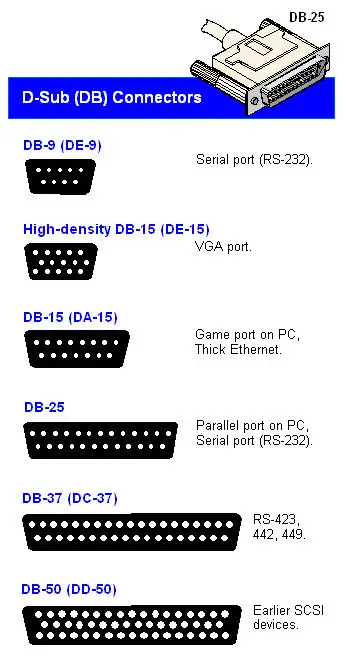
Are you needing DB connectors for some project? Check this from Amazon: Connectors Pro DB9 Female D-Sub Crimp Type Connector, 10-PACK No pin