DLC, or Data Link Control, is generally, the services that the data-link layer of the OSI reference model provides to adjacent layers of the OSI protocol stack.
The main function of DLC is to provide error-free communication by detecting and correcting errors that may occur during data transmission. It does this by breaking down data into smaller units called frames, which are then transmitted across the network. The receiving device checks each frame for errors and requests retransmission of any frames that are found to be faulty.
DLC also manages the flow of data between the sender and receiver, ensuring that the receiving device is not overwhelmed with too much data at once. This is done using various flow control mechanisms, such as buffering and congestion avoidance.
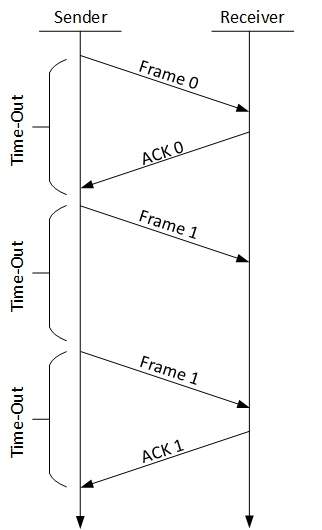
Specifically, a Data Link Control (DLC) is a specialized network protocol that is used primarily for two purposes:
- To provide connectivity with IBM mainframe or AS/400 environments, such as Systems Network Architecture (SNA), which are configured to run DLC. DLC complements SNA because SNA operates only at higher levels of the OSI model.
- To provide connectivity for network print devices (such as certain Hewlett-Packard printers that have their own network cards and are connected directly to the network).
DLC is not used as a network protocol in the usual sense of enabling communication among computers on the network. It is not used by the redirector in the Microsoft Windows NT and Windows 2000 operating systems and so cannot be used for session-level communication over a network.
DLC is not routable; it is designed only to give devices direct access to the data-link layer.
DLC is supported by most Windows operating systems, including Windows 95, Windows 98, Windows NT, and Windows 2000. Windows 95 OSR2 includes both a 16-bit and a 32-bit version of DLC.
Using Data Link Control to connect a Hewlett-Packard network printer
To use Data Link Control on Windows NT or Windows 2000 to connect to a Hewlett-Packard network print device, perform the following steps:
- Connect the printer to the network, and run the self-test routine to obtain the MAC address of the printer. Also, think of a friendly name for the printer.
- Install the DLC protocol on the Windows NT or Windows 2000 server that will be used as a print server for the network print device. (Use the Network utility or the Windows 2000 Network and Dial-up Connections utility in Control Panel.)
- Run the Add Printer Wizard on the print server, choosing My Computer, Add Port, Hewlett Packard Network Port, and New Port. Enter the friendly name for the printer and select its MAC address from the list (or type it if the print device is offline). In Windows 2000, run the Add Printer Wizard, then right-click on the printer in the Printers folder and choose Properties. In the Property sheet for the printer, click the Ports tab, click Add Port, select Hewlett Packard Network Port, and then click New Port. Enter the friendly name for the printer and select its MAC address from the list (or type it if the print device is offline).
DLC is an acronym. Check here for other networking acronyms.