In the vast expanse of the digital universe, the DNS Client stands as the unsung hero, guiding data to its destination with the precision of a seasoned navigator. This digital compass, embedded within our devices, embarks on a quest for connectivity with each internet search, translating human-friendly domain names into the numerical IP addresses that form the web’s very fabric. Let’s delve into the world of DNS Clients, uncovering their pivotal role in our online experiences, the intricacies of their operation, and how they bridge the gap between human curiosity and digital discovery.
Index
- What is a DNS Client?
- How DNS Clients Work
- DNS Client Settings and Configuration
- The Importance of DNS Clients
- Challenges and Considerations
- Conclusion

1. What is a DNS Client?
A DNS client, often referred to as a resolver, plays a crucial role in the functioning of the Domain Name System (DNS), the internet’s method of translating human-readable domain names into IP addresses that computers use to communicate. When you navigate the web, send an email, or engage in any internet-based activity that involves addressing a remote server, a DNS client works behind the scenes to ensure seamless connectivity by resolving domain names into their corresponding IP addresses.
In other words, a DNS Client is a client machine configured to send name resolution queries to a DNS server. A DNS client is also called a resolver. When a client needs to resolve a remote host’s name into its IP address, it sends a request to the DNS server, which returns the IP address of the remote host. DNS client software, which is built into most machines that have TCP/IP installed, enables the machines to issue DNS queries to name servers.
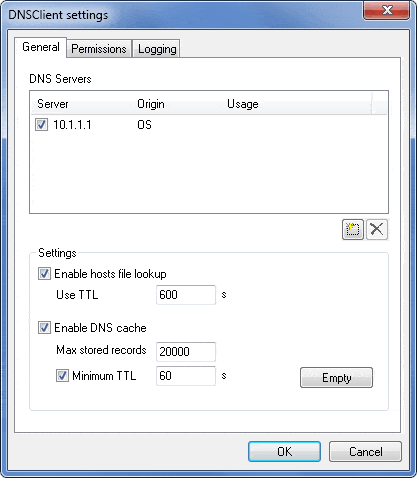
For example, on Microsoft Windows platforms, the DNS client software makes possible the use of DNS names for browsing the Internet using the Microsoft Edge browser.
2. How DNS Clients Work
A DNS client initiates the resolution process by sending a query to a DNS server, requesting the IP address associated with a specific domain name. This request is prompted whenever an application or service on the client machine needs to access network resources by name rather than IP address. The DNS server, in turn, responds with the IP address of the requested domain, allowing the client to establish a connection.
DNS client software is embedded in virtually all devices capable of connecting to the internet, including computers, smartphones, and IoT devices. This software automates the query process, making DNS resolutions transparent to the user and applications.
3. DNS Client Settings and Configuration
Configuring a DNS client involves specifying the DNS server(s) it should use for resolving domain names. This configuration can vary significantly across different operating systems and network setups:
- On Windows: The DNS server address is typically specified in the TCP/IP settings of the network adapter. Users can manually enter the address of their preferred DNS server or allow the system to obtain it automatically, often from the DHCP server on the network or directly from the Internet Service Provider (ISP).
- On macOS: DNS settings are found in the Network Preferences pane, where users can add or remove DNS servers as needed for their active network connection.
- On Linux: DNS server information is usually specified in the
/etc/resolv.conffile, although modern distributions may manage DNS settings through network manager applications or systemd-resolved service. - Mobile Devices: Both Android and iOS allow users to configure DNS settings for Wi-Fi networks, with recent versions supporting encrypted DNS queries through DNS-over-HTTPS (DoH) or DNS-over-TLS (DoT) protocols.
4. The Importance of DNS Clients
DNS clients are essential for the functioning of the internet as we know it. They enable human-friendly domain names to be used in place of numeric IP addresses, significantly enhancing the usability and accessibility of network services. Furthermore, by supporting advanced features such as DNS caching and encrypted DNS queries, DNS clients contribute to improved performance and enhanced privacy and security of internet communications.
5. Challenges and Considerations
- DNS Caching: To improve resolution times, DNS clients and operating systems cache the results of DNS queries. While beneficial for performance, outdated cache entries can lead to connection issues, necessitating occasional cache clearing.
- Security: DNS clients can be vulnerable to various attacks, such as DNS spoofing or cache poisoning. Using secure DNS protocols like DoH or DoT can help mitigate these risks.
- Privacy: DNS queries can reveal the websites a user visits to their ISP or DNS provider. Privacy-conscious users may opt for DNS services that do not log queries or use encrypted DNS protocols.
6. Conclusion
The DNS client, or resolver, is a fundamental component of the internet’s DNS infrastructure, enabling the translation of domain names into IP addresses. By understanding the operation, configuration, and importance of DNS clients, users and administrators can better manage their network settings, enhance security, and ensure efficient and secure internet connectivity.