The Domain Name System (DNS) acts as the internet’s phonebook, translating human-friendly domain names into IP addresses that computers understand. Central to this system is the DNS Database, a repository of resource records that guides these translations. This article delves into the DNS Database, exploring its composition, significance, and functionality, particularly in the context of Microsoft DNS Service. Whether you’re a student, a professional, or simply curious about the inner workings of the internet, this guide offers a clear and comprehensive understanding of the DNS Database’s role in online communication.
Table of Contents:
- What is the DNS Database?
- The Role of DNS Database in Domain Name Resolution
- DNS Database in Microsoft DNS Service
- Managing and Securing the DNS Database
- References
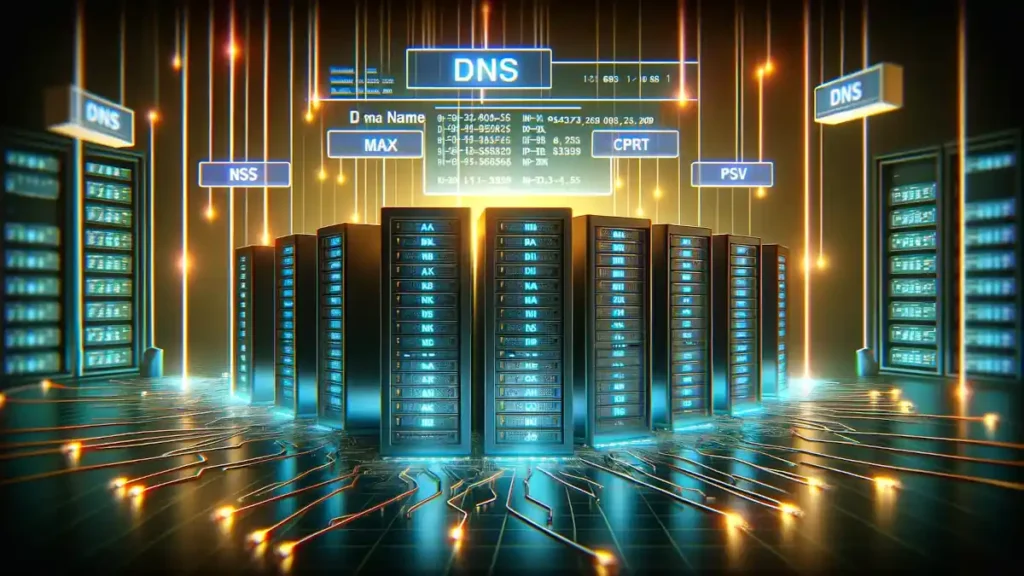
1. What is the DNS Database?
1.1 Overview of DNS
The Domain Name System (DNS) is a foundational technology of the internet, responsible for translating user-friendly domain names into numerical IP addresses that computers use to locate each other on the network. Functioning like a global directory, DNS ensures that when you type a website address like www.networkencyclopedia.com, your computer can find the correct server on the internet.
1.2 Composition and Structure of the DNS Database
DNS Database is the collection of database files, or zone files, and associated files that contain resource records for a domain. These files are stored on a name server. DNS database files are typically flat-file database files in the form of simple ASCII files.
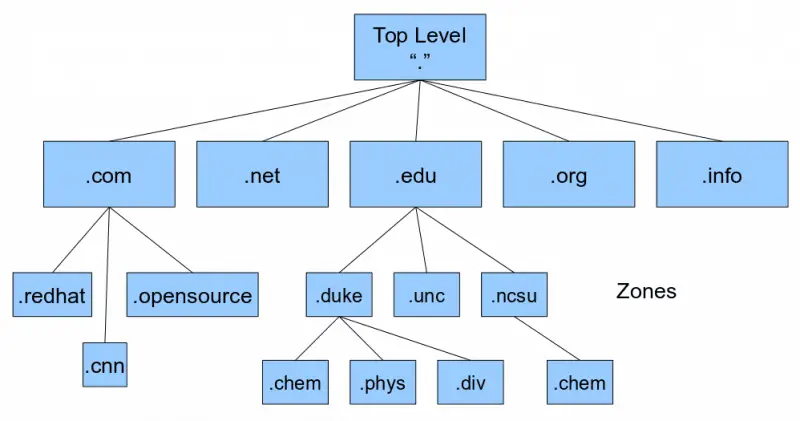
The structure is hierarchical, resembling a tree, with the root at the top. Each node or branch in this tree represents a part of the domain, like .com or .edu. This hierarchical structure allows for efficient query resolution and easier management and delegation of domains.
1.3 Types of DNS Records and Their Functions
Each type of DNS record within the database plays a unique role:
- A Records (Address Records): These are the most basic type of DNS record and link a domain name to an IP address. For example, an A record would link
www.networkencyclopedia.comto its corresponding IP address. - MX Records (Mail Exchange Records): These records direct email to the correct email servers for a domain.
- CNAME Records (Canonical Name Records): These are used to alias one name to another. For instance, you might have
blog.networkencyclopedia.compointing tonetworkencyclopedia.com. - NS Records (Name Server Records): They identify the DNS servers responsible for a domain, crucial for domain delegation.
- TXT Records (Text Records): These are versatile records used for various purposes, including verifying domain ownership and implementing email security measures like SPF (Sender Policy Framework).
- PTR Records (Pointer Records): Often used for reverse DNS lookups, mapping an IP address back to a host name.
- SRV Records (Service Records): These records identify services like VOIP or IMAP and their associated servers within a domain.
Each record type contributes to the overall functionality of the DNS, ensuring not only that websites are reachable but also that emails are correctly routed, services are located, and domain ownership is verified.
2. The Role of DNS Database in Domain Name Resolution
2.1 The Process of Domain Name Resolution
Domain name resolution is the process of translating a domain name into its corresponding IP address. When you enter a URL in your browser, your computer contacts a DNS server to resolve the domain name. Here’s how the process unfolds:
- Query Initiation: Your computer sends a query to a DNS resolver, typically provided by your internet service provider (ISP).
- Recursive Queries: The resolver then queries various DNS servers, starting from the root, then moving to the top-level domain (TLD) server (like .com or .net), and finally to the authoritative server for the specific domain.
- Answer Retrieval: Once the authoritative DNS server is reached, it looks up its DNS database to find the corresponding IP address for the requested domain name and sends this information back to the resolver.
- Response to Client: The resolver then sends the IP address back to your computer, allowing your browser to establish a connection to the server hosting the website.
This process, though complex, typically happens in milliseconds, illustrating the efficiency and speed of the DNS.
2.2 How DNS Databases Facilitate Efficient Internet Browsing
The DNS database is pivotal in this resolution process. Its structured and hierarchical nature enables rapid location and retrieval of records. By efficiently managing and caching these DNS queries, DNS servers can reduce the load on individual servers and speed up the resolution process for frequently accessed domain names. This efficiency is vital for the user experience, ensuring that websites load quickly and reliably. Moreover, the redundancy built into the DNS system, with multiple copies of the DNS database distributed globally, enhances both the resilience and speed of the internet, safeguarding against server failures and network congestion.
In summary, the DNS database is not just a static repository of domain names and IP addresses; it is an active, dynamic component that plays a crucial role in the seamless operation and scalability of the internet, making modern digital communication fast and reliable.
3. DNS Database in Microsoft DNS Service
On a Microsoft Windows server with the Microsoft DNS Service installed, these database files are located in the \System32\DNS directory. The DNS database files in this directory are:
- The zone file, which has the extension .dns and contains the resource records that the DNS server manages
- The reverse lookup file, which resolves IP addresses into host names
- The cache file, which has the names and IP addresses of the root name servers for DNS
- The boot file, which is used for startup configuration of the DNS server and is needed only for resolving the names of hosts that are located outside the zones for which the DNS server is authoritative
On a Windows DNS server, DNS database information can be either stored in the preceding standard text files or integrated into Active Directory, depending on how DNS is installed and configured on the machine. Using Active Directory for storing DNS database information has the benefits of Active Directory’s enhanced security features and multimaster replication, providing faster and more efficient replication of DNS zone information than using standard DNS text files.
Unique Features and Benefits in Microsoft’s Implementation
- Ease of Management: The Microsoft DNS Service provides a user-friendly interface for managing the DNS database, including tools for adding, removing, and modifying DNS records. This ease of management is vital for system administrators, particularly in fast-paced or dynamically changing environments.
- Advanced Security Features: Microsoft’s implementation includes several advanced security features, such as DNSSEC (DNS Security Extensions) for authenticating DNS responses, helping to prevent spoofing attacks.
- Scalability and Performance: Designed to handle the demands of both small and large networks, Microsoft DNS Service offers scalability and high performance, ensuring efficient DNS resolution even in high-traffic scenarios.
4. Managing and Securing the DNS Database
4.1 Best Practices for DNS Database Management
Effective management of the DNS database is crucial for network stability and performance. Best practices include:
- Regular Updates and Audits: Keep the DNS records up-to-date and conduct regular audits to ensure accuracy and relevancy of the data.
- Backup and Recovery Plans: Implement robust backup and recovery plans to protect against data loss or corruption.
- Access Control: Restrict access to the DNS database to authorized personnel only, reducing the risk of accidental or malicious changes.
4.2 Security Considerations and Threat Mitigation Strategies
Securing the DNS database involves several strategies:
- Implementation of DNSSEC: This adds an extra layer of security by ensuring the authenticity of the DNS data, protecting against cache poisoning and other DNS-related attacks.
- Regular Patching and Updates: Keep the DNS server software up-to-date to protect against vulnerabilities and exploits.
- Monitoring and Logging: Implement continuous monitoring and logging of DNS traffic to quickly detect and respond to suspicious activities.
5. References
- Mockapetris, P. (1987). RFC 1034 – Domain Names – Concepts and Facilities.
- Mockapetris, P. (1987). RFC 1035 – Domain Names – Implementation and specification.
- Larson, M., & Liu, C. (2004). DNS on Windows Server 2003.
- Albitz, P., & Liu, C. (2006). DNS and BIND (5th ed.).
- Eastlake, D. (2011). RFC 4033 – DNS Security Introduction and Requirements.
- Microsoft. (2021). Windows Server Documentation – DNS.