Definition of Gateway Service for NetWare (GSNW) in Network Encyclopedia.
What is GSNW (Gateway Service for NetWare)?
GSNW is a service for servers running Microsoft Windows 2000 and Windows NT (called Gateway Services for NetWare in Windows NT) that can be installed on these servers to enable them to directly access file and print resources on Novell NetWare servers.
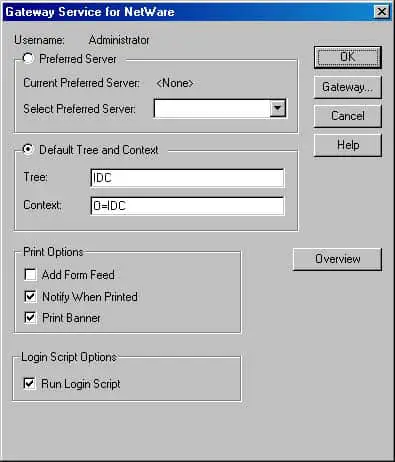
Gateway Service for NetWare (GSNW) can also enable a Windows-based server to act as a gateway for other Microsoft clients, such as Windows for Workgroups, Windows 95, Windows 98, Windows NT Workstation, or Windows 2000 Professional, allowing them to access the resources on the NetWare server.
GSNW can connect to NetWare 2.x , 3.x , or 4 .x servers. The 4.x servers can run either bindery emulation or Novell Directory Services (NDS). Using GSNW, Microsoft clients can access the resources on the NetWare server by connecting to a share on the server running Windows NT or Windows 2000. The process is totally transparent to users – to the client, the resource appears to be located on the Windows-based server.
How It Works
A server that has GSNW installed also must have the NWLink protocol loaded. This protocol, which is an IPX/SPX-Compatible Transport, makes it possible for the Windows server to communicate with the NetWare server. If it is not already installed, NWLink will install automatically on the server when you install GSNW.
To prepare the NetWare server for the gateway, you must create a group and a user account as follows:
- Create a group called Ntgateway on the NetWare server, and give it the necessary rights for accessing the resources you want to make available on the server.
- Create a user account on the NetWare server, and give it the necessary rights for accessing the resources you want to make available on the server. Make this user account a member of the Ntgateway group.
GSNW will use this user account for creating a connection to the NetWare server. The connection will appear on the server running Windows NT or Windows 2000 as a redirected drive that can be shared, as if it were a resource located on the Windows-based server. Windows clients can then connect to the shared resource by browsing Network Neighborhood, by mapping a drive using Windows Explorer, or by using the net use command.
From the perspective of the Windows clients on the network, the shared resources they access appear to reside on the Windows-based server. In actuality, the GSNW service on the server is performing protocol conversion between the Server Message Block (SMB) protocol, which the Windows clients understand, and the NetWare Core Protocol (NCP), which the NetWare file server uses.
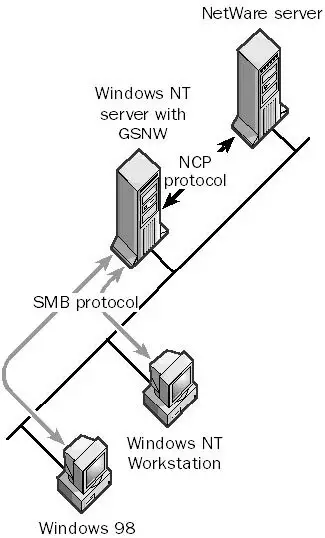
After GSNW is installed, the first time you log on to the server for connectivity to a NetWare 4.x server using NDS, you are prompted to specify a default tree and context for connecting to the NetWare server. If the NetWare server is running in bindery-emulation mode or is an earlier 2.x or 3.x server, you must specify a preferred server when you log on. You can also configure these settings using the GSNW utility in Control Panel.
TIP
Because GSNW must process all requests directed through the gateway and perform protocol conversion between SMB and NCP, access is slower than if the clients actually had NetWare client software installed and could directly access the NetWare server. You should use GSNW only for occasional or temporary access to NetWare servers by Windows clients. Install Client Services for NetWare (CSNW) on machines running Windows 95 or Windows 98 for better performance.