The Handheld Device Markup Language (HDML) is a simple language used to create hypertext-like content for small display, handheld devices.
What is HDML (Handheld Device Markup Language)?
A markup language loosely modeled on Hypertext Markup Language (HTML) that is optimized for wireless Internet access by handheld information appliances such as Personal Digital Assistants (PDAs), pagers, and cellular phones. These devices have limited size displays and require that hypertext information be formatted accordingly. Handheld Device Markup Language (HDML) is currently used by wireless carriers such as AT&T, Ameritech, and Bell Atlantic. Its current version is HDML 2.0.
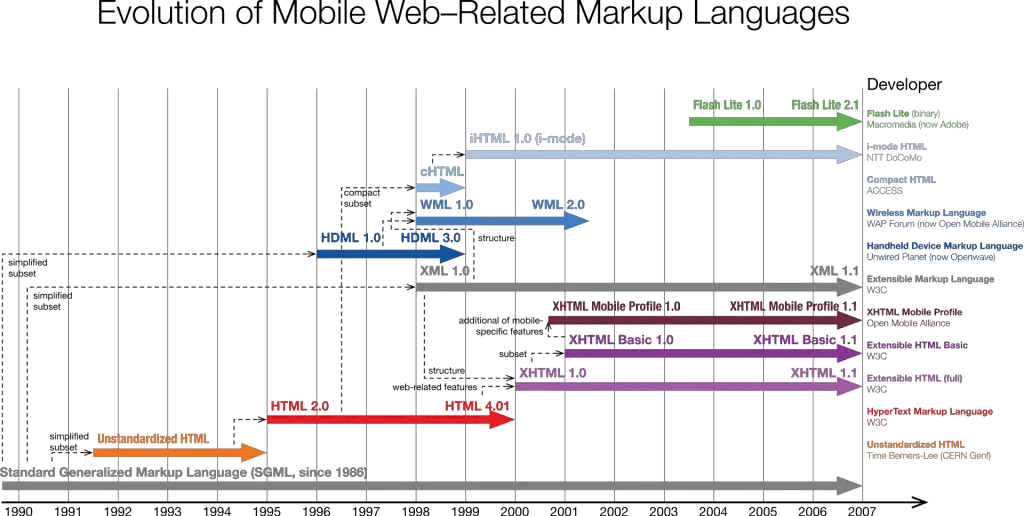
How HDML (Handheld Device Markup Language) works?
HDML is for devices with displays of 4 lines by 20 characters or smaller. It is not intended as a means of delivering standard Web content to these devices – a standard HTML page simply could not be reformatted to fit on such a device. Instead, HDML provides a new way to deliver information to handheld wireless devices by using wireless Internet Protocol (IP) instead of traditional circuit-switched cellular communication systems. HDML is thus not a subset or scaled-down version of HTML but a new markup language specifically designed for these devices. Another reason not to use scaled-down HTML for these devices is that HTML requires a user interface that allows actions such as clicking links, which is not available for handheld devices.
Specification that defines HDML version 2.0
This version of HDML was released on April 11, 1997.
Introduction
The World Wide Web provides a robust, flexible, and ubiquitous model for information access. The adoption of the WWW as the preferred means of disseminating and accessing information from desktop PCs and workstations has created a demand for access to the same information for other devices. These devices or “alternate platforms” range from voice- and fax-based user agents to low-cost Network Computers to handheld devices such as mobile phones and PDAs.
While the web’s infrastructure and protocols fully support these alternate platforms, HTML itself does not. In particular, the navigation and display models inherent to HTML collapse when applied to a typical handheld device. However, combining the use of standard web protocols and infrastructure (URLs, HTTP, SSL plus CGI, Perl, commercial web servers) with an alternate but complementary markup language, allows handheld devices to function as full-fledged web clients.
Handheld Devices
While there are many types, styles, and classes of handheld devices, this specification is useful for a significantly larger class of devices with similar physical characteristics. Those characteristics include:
- small display size (always)
- limited input capabilities (often)
- limited bandwidth both (often)
- limited resources such as memory, processing power, permanent storage (often)
This specification will use the data-ready mobile phone as an example of the typical handheld device. This specification will also continue to use the term “handheld,” recognizing that the term is not inclusive of all devices which would benefit from HDML.
Physical characteristics
Handheld devices are characterized primarily by a limited display size. A typical display is capable of displaying 4-10 lines of text 12-20 characters wide and may be graphical (bitmapped) or text-only. PDA-style displays are not necessarily included in this handheld device category, although HDML will be useful on those devices as well.
Handheld devices may or may not have a full keyboard and may or may not have a pointing/selection device. As an example, the data-ready mobile phone has only:
- the keys normally found on a telephone (0-9, *, #, with alphabet letters marked on 2-9)
- cursor/arrow keys (often just up and down or left and right)
- a number of dedicated function keys (SEND, END, etc.)
- one or more “soft keys” with programmable labels
Alphanumeric pagers have even fewer keys. Item selection is accomplished through numbered lists or using cursor keys to highlight a choice and then request an action on that item. Full 2-D cursor control through pointing devices such as touchpads, touch screens, rollerballs, are rare. A full QWERTY keyboard is also rare. Input is severely constrained when compared to a typical PC or PDA.
Network bandwidth is usually low due to limitations of the network technology or simple economics. The same goes for other resources: memory, processing power, even battery life. All in the name of economics. While some devices do have large amounts of memory or processing power, these devices are the exception. Mass market and consumer-targeted devices will continue to have these constraints for many years.
To read the complete document from w3.org click here.