Definition of Internetwork Operating System (IOS) in Network Encyclopedia.
What is IOS (Internetwork Operating System)?
IOS is an operating system developed by Cisco Systems for its line of routers and access servers to provide a standard way to configure these devices.
How it works
The Internetwork Operating System (IOS) is usually stored as a system image within a router’s flash memory. The startup configuration file called startup-config is stored in non-volatile RAM, and the actual operating configuration of the router (its routing tables, queues, and so on) are stored in ordinary RAM. Cisco routers can typically run in three different operating environments:
- ROM monitor: Also called the bootstrap program, this environment is accessed through the console port. The ROM monitor initiates the bootstrap process and can be used to run diagnostics, recover lost passwords, and recover from system failures.
- Boot ROM: This environment is used mainly to upgrade to new versions of IOS by loading a new image of IOS into flash memory.
- Cisco IOS: This is the normal operating environment, in which you can enter commands to configure and troubleshoot the operation of your router. For example, you can enter the show version command to determine which version of IOS your router is running.
The normal IOS operating environment itself can run in four different modes:
- User EXEC mode: This mode is enabled by default when you connect to a router using a command-line console (for example, using a Telnet connection). Using EXEC, the IOS system command interpreter, you can type commands using a command-line interface. User EXEC mode supports a subset of IOS commands for performing basic actions such as configuring terminal settings, running tests, and displaying configuration information.
- Privileged EXEC mode: This mode lets you do everything you can do in User EXEC mode and more, including running the setup command to enter configuration information, running the configure command to modify configuration information, and running the debug command to display event messages. Enter Privileged EXEC mode by typing the enable command.
- Configuration mode: This mode lets you configure your router’s settings. You enter this mode by typing the configure terminal command.
- Setup mode: This mode is used to create new configuration files that enable features such as addressing, routing, and security.
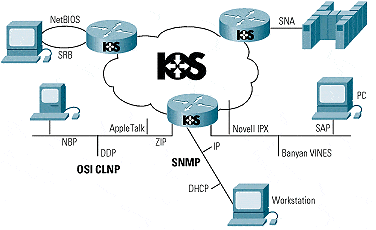
IOS is a modular operating system
Although IOS was originally designed as a monolithic, “router-centric” operating system, it has evolved into a modular operating system composed of different subsystems that can easily be upgraded and that support complex distributed networking functions.
IOS command modes
You can quickly tell which command mode of IOS you are running by looking at your command prompt. The following table shows the various IOS command modes.
Privileged EXEC mode should always be password protected because it lets you reconfigure key operating system parameters. Don’t run the debug command when you are connected to the network unless absolutely necessary because this increases the load on the processor. Type a question mark (?) at a prompt to determine which commands are available in the currently enabled IOS mode.
| Prompt | IOS Mode |
| Router> | User EXEC |
| Router# | Privileged EXEC |
| Router(config)# | Configuration |
| (A series of dialog box prompts) | Setup |