ISDN, Integrated Services Digital Network, is a digital communication service provided by telcos.
What is ISDN (Integrated Services Digital Network)?
A digital communication service provided by telcos. Integrated Services Digital Network (ISDN) is an all-digital dial-up (on-demand) service that can simultaneously carry high-quality voice, data, and video transmissions over existing Plain Old Telephone Service (POTS) telephone wires of the subscriber’s local loop connection at speeds of 128 Kbps or higher. Even higher speeds can be reached using data compression.
How It Works
ISDN is supplied to the customer premises over standard POTS 4-wire twisted-pair wiring and uses time-division multiplexing (TDM) to send three channels of data (two B channels and one D channel) over a single communication line (two copper wires). Up to eight data terminal devices (such as computers, telephones, and fax machines) can be connected to a single ISDN line. You can set up different data rates based on your local telephone company’s services.
ISDN has its own framing or encapsulation format called V.120, which is the international standard for synchronous ISDN data stream framing. ISDN frames are 48 bits long and are transmitted at 4000 frames per second. Each ISDN frame contains two 8-bit slots for the B1 channel and two 8-bit slots for the B2 channel, which alternate with each other and with one 1-bit D channel slot after each B channel slot. Each B channel thus provides a data transfer rate of 2 x 8 bits x 4000 Hz = 64 Kbps, while the D channel has a bandwidth of 4 x 1 bits x 4000 Hz = 16 Kbps. The remainder of the frame is used for line balancing, echo detection, activation, and padding.
The two basic types of channels in an ISDN service are
- B (bearer) channels, which are used for carrying either voice or data. The data transmission can be either packet-switched (such as X.25) or circuit-switched (telco) services. Each B channel in an ISDN service is completely separate, but you can use a protocol called Bandwidth On Demand Interoperability Group (bonding) to dynamically join the two B channels in a typical Basic Rate Interface ISDN (BRI-ISDN) service using inverse multiplexing to produce a single 128-Kbps data channel.
- D (delta) channels, which are control channels for setting up connections and for other signaling purposes. For example, ISDN voice communication uses D channels to implement call forwarding and call display services. The D channel uses a completely separate telco communication network called the Signaling System 7, or SS7. This out-of-band telco network is used exclusively for system overhead signaling for ISDN and digital data service (DDS) services, and it makes possible the low latency of ISDN dial-up connections. For example, it takes only 1 to 2 seconds for an ISDN dial-up connection to be established, compared to 15 to 45 seconds for a typical analog modem. D channels can also be used to connect to an X.25 network.
The two most common ISDN interfaces or service types available from local carriers are
- Basic Rate Interface (BRI), which consists of two 64-Kbps B channels and one 16-Kbps D channel. BRI is also referred to as 2B+D service. This is the most common configuration and provides up to 128 Kbps data throughput in dial-up connections to a switch or ISDN Private Branch Exchange (PBX) at the telco’s central office (CO).
- Primary Rate Interface (PRI), which consists of twenty-three 64-Kbps B channels and one 64-Kbps D channel. PRI is also referred to as 23B+D service and is analogous to T1 services in carrying capacity.
ISDN lines terminate at the customer premises using an RJ-45 connector in a configuration called a U interface, which is usually connected to a Network Termination Unit (NTU). The NTU can then directly connect to special ISDN phones or network interface cards (NICs) in computers using the standard ISDN S/T interface.
Alternatively, the U interface on the ISDN line can be connected directly to an ISDN terminal adapter, which interfaces the ISDN line with non-ISDN computer equipment and POTS telephones or fax machines. ISDN terminal adapters are sometimes called ISDN modems, but they are not really modems because ISDN is an end-to-end digital communication service.
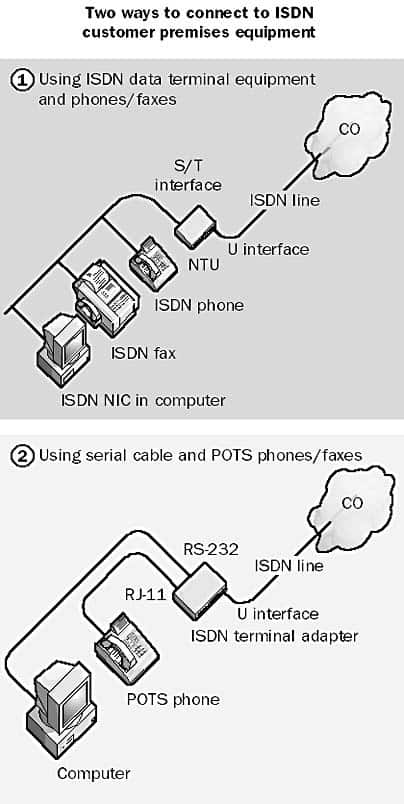
NOTE
You can use the ISDN Configuration Wizard in Microsoft Windows 98 to configure your ISDN hardware. Some telcos provide only 56-Kbps B channels instead of 64 Kbps for ISDN, and ISDN is not always available in rural areas. ISDN charges usually include both monthly fees and usage charges per minute, although usage charges are sometimes waived.
TIP
Plug your ISDN network termination device into an uninterruptible power supply (UPS) so that you can use the phone during a power failure and so that your wide area network (WAN) link doesn’t go down. If you have a large company and expect a lot of local telephone calls within your organization, you can sometimes obtain a Centrex ISDN service in which local calls have no usage charges. The Windows NT, Windows 2000, Windows 98, and Windows 95 operating systems have built-in support for ISDN.
Tips for Troubleshooting ISDN
| Problem | Suggestions |
| ISDN router or terminal adapter fails to dial | Check the cabling, the line signal, and the dialer map on the router. |
| Dial fails to go through on a BRI line | Be sure that you are using a straight-through RJ-45 cable. Check other cables, make sure the speed is set correctly to 56 or 64 Kbps as necessary, verify the phone number and service profile identifier (SPID) assigned by the service provider, and check the router hardware. |
| Dial fails to go through on a PRI line | Be sure that you are using a straight-through DB15 cable and that the speed is set correctly to 56 or 64 Kbps as necessary. Check the dialer map on the router, the phone number of the remote PRI, and the status lights and framing on the Channel Service Unit (CSU). Power-cycle the CSU. |
| Dial is successful but cannot ping the remote router | Check the Point-to-Point Protocol (PPP) configuration (if used). Check the routing table and add a static route if necessary. Check that the dialer map has the correct remote router specified, and have the telco check the remote router configuration. |