Definition of nbtstat in Network Encyclopedia.
What is Nbtstat?
Nbtstat is a TCP/IP utility that displays current TCP/IP connections and statistics using NetBIOS over TCP/IP (NetBT). Nbtstat is installed on a computer running Microsoft Windows when the TCP/IP protocol stack is installed.
You can run nbtstat from the command prompt to view NetBT statistics on the computer and determine the status of connections formed to the machine.
You can also use nbtstat to preload #PRE entries in an Lmhosts file into the NetBIOS name cache and view the NetBIOS name and NetBIOS scope ID of a machine.
Parameters
| Parameter | Description |
| /a <remotename> | Displays the NetBIOS name table of a remote computer, where remotename is the NetBIOS computer name of the remote computer. The NetBIOS name table is the list of NetBIOS names that correspond to NetBIOS applications running on that computer. |
| /A <IPaddress> | Displays the NetBIOS name table of a remote computer, specified by the IP address (in dotted decimal notation) of the remote computer. |
| /c | Displays the contents of the NetBIOS name cache, the table of NetBIOS names, and their resolved IP addresses. |
| /n | Displays the NetBIOS name table of the local computer. The status of registered indicates that the name is registered either by broadcast or with a WINS server. |
| /r | Displays NetBIOS name resolution statistics. |
| /R | Purges the contents of the NetBIOS name cache and then reloads the pre-tagged entries from the Lmhosts file. |
| /RR | Releases and then refreshes NetBIOS names for the local computer that is registered with WINS servers. |
| /s | Displays NetBIOS client and server sessions, attempting to convert the destination IP address to a name. |
| /S | Displays NetBIOS client and server sessions, listing the remote computers by destination IP address only. |
| <interval> | Displays selected statistics, pausing the number of seconds specified in interval between each display. Press CTRL+C to stop displaying statistics. If this parameter is omitted, nbtstat prints the current configuration information only once. |
| /? | Displays help at the command prompt. |
Nbtstat example
nbtstat -n shows the NetBIOS names of the host that have been registered on the system; nbtstat -c displays the current contents of the NetBIOS name cache, which contains NetBIOS name to IP address mappings for other hosts on the network.
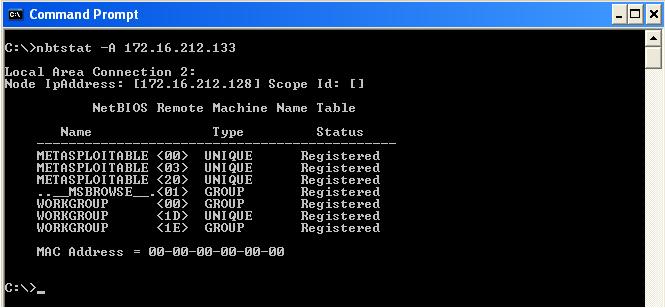
Troubleshooting NetBIOS name resolution
Nbtstat is useful for troubleshooting NetBIOS name resolution problems. You can run nbtstat -a < ComputerName > to obtain the local NetBIOS name table on <ComputerName> and its MAC address.