Safe Mode in Microsoft ecosystem is a mode of starting Microsoft Windows 95, Windows 98, Windows 2000 and above that bypasses startup files and runs a basic set of files and drivers including mouse, keyboard, video, mass storage, and basic system services. Safe mode is used for troubleshooting Windows 95, Windows 98, and Windows 2000 when your system fails to boot properly – for example, due to a corrupt device driver or after you make an erroneous change to the registry. Safe mode bypasses the system startup files to allow you to start with a “clean” configuration.
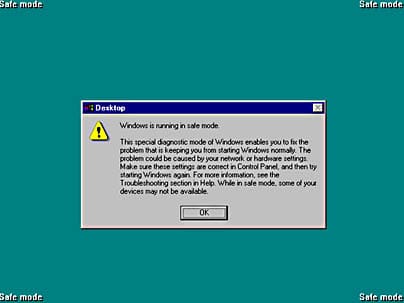
To access safe mode while booting Windows 95 and Windows 98, press the F5 key when the screen shows the message “Starting Windows 95…” or “Starting Windows 98…” You can also start safe mode from the command prompt by typing win /d:m. You can also press F6 to access safe mode with networking support. When you are in safe mode, you are informed of this by text displayed in all four corners of the screen.
To access safe mode while booting Windows 2000, press the F8 key when you see the message “Please select the operating system to start.” You will then be presented with a list of options that includes three safe mode options: standard, networking-enabled, and safe mode with command prompt. Use the arrow keys to navigate the list. Press the Enter key to make your selection.
Starting your computer in safe mode in Windows 10
Safe mode starts Windows in a basic state, using a limited set of files and drivers. If a problem doesn’t happen in safe mode, this means that default settings and basic device drivers aren’t causing the issue. Observing Windows in safe mode enables you to narrow down the source of a problem and can help you troubleshoot problems on your PC.
There are two versions of safe mode: Safe Mode and Safe Mode with Networking. Safe Mode with Networking adds the network drivers and services you’ll need to access the Internet and other computers on your network.
For more information visit this page from the Microsoft support website.