An Update Sequence Number (USN) is a system used primarily within computer storage and database management to track changes or updates made to a file system or database records. It serves as a unique identifier for each change, allowing systems to manage, synchronize, and maintain consistency of data efficiently.
Table of Contents:
- What is an Update Sequence Number (USN)?
- How Update Sequence Number (USN) Works in General
- How USN Works in Microsoft Windows OS
- Practical Application Example in Windows
1. What is an Update Sequence Number (USN)?
In the context of Microsoft Windows’ NTFS file system, the USN is used as part of the NTFS Change Journal, which records all changes made to files, such as creation, deletion, and modification. Each record in the journal is assigned a USN, which increments with every change, ensuring that each update can be individually tracked and identified. This mechanism is crucial for tasks like file replication, data recovery, and system analysis, providing a reliable way to detect changes and manage data integrity.
The use of USN is not limited to NTFS and can be applied in various other systems where tracking changes in a sequential and incremental manner is necessary. It helps in synchronizing data across distributed systems, managing version control, and supporting efficient replication processes. By maintaining a record of every update through a unique sequence number, systems can prevent data loss, resolve conflicts, and ensure that all copies of the data remain consistent across different locations or nodes in a network.
In essence, the Update Sequence Number is a fundamental component in modern file systems and databases, enabling sophisticated management of data changes, enhancing security, and facilitating system maintenance and auditing tasks.
2. How Update Sequence Number (USN) Works in General
The Update Sequence Number (USN) is a mechanism used to track and identify changes made to data within a system. In a broad sense, a USN is assigned to each operation that alters data, such as an update, addition, or deletion. This number is unique and sequential, ensuring that each change can be distinctly recognized and ordered in the sequence it occurred. The general working principle involves incrementing the USN for every new change, thereby creating a chronological record of modifications.
General Example:
Consider a database managing customer records. When a new customer is added, a USN is assigned to this operation. If the customer’s address is later updated, another USN is assigned to this update, higher than the previous one. This sequence allows the system to track the latest changes and synchronize data across different nodes or systems by comparing USNs, ensuring all have the latest updates.
3. How USN Works in Microsoft Windows OS
In Microsoft Windows operating systems, particularly within the NTFS file system, the USN plays a critical role in the Change Journal. The Change Journal maintains a log of all changes to files on the volume, with each entry tagged with a USN. As changes occur, the system increments the USN, associating each new action with a higher number than the last. This facilitates various system-level operations such as file replication, backup, and recovery, by providing a reliable method to track which files have changed.
Windows Example:
- File Creation: When a file is created, an entry is made in the NTFS Change Journal with a unique USN. This entry includes information about the creation operation.
- File Modification: If the file is later modified, another entry is logged with a new, incremented USN, detailing the modification.
- File Deletion: Upon deletion, a final entry is made, again with a higher USN, indicating the deletion.
This sequence of USNs allows Windows to efficiently monitor and respond to changes in the file system. For example, a backup application can query the Change Journal to find all files modified after a certain USN, ensuring that only new or altered files are backed up, significantly improving the efficiency of the backup process.
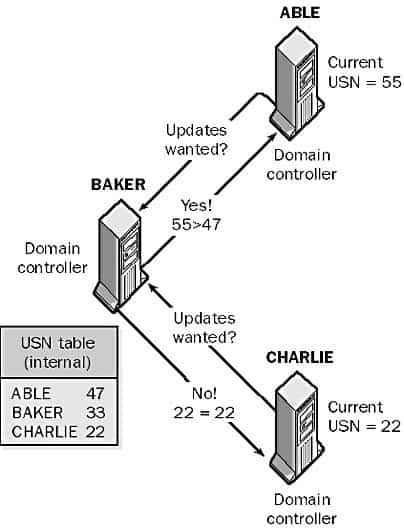
For example, if a domain controller called ABLE notifies a domain controller called BAKER of the updates it has for Active Directory, ABLE sends its own current USN number to BAKER, which compares the USN with the USN it recorded for ABLE in its internal table after the last directory update it received from ABLE. If the received USN is higher than the recorded USN, BAKER requests that ABLE send its updates for the directory. If the received USN is equal to or lower than the recorded one, BAKER knows that it has an up-to-date copy of ABLE’s directory and does not request any updates.
4. Practical Application Example in Windows
Imagine you’re using a backup tool that leverages the NTFS Change Journal. On day 1, the highest USN recorded is 1000. Overnight, several files are modified, and new files are added, resulting in changes recorded with USNs ranging from 1001 to 1020. The next day, the backup tool scans the Change Journal for entries with USNs higher than 1000. It finds the recent changes (USNs 1001 to 1020) and backs up those files. This method ensures that the backup is both comprehensive and efficient, avoiding unnecessary duplication of unaltered files.
In summary, the USN mechanism, whether in general use or specifically within Windows OS, offers a robust way to track data changes, enabling efficient data management, synchronization, and recovery operations.