Definition of Virtualization in Network Encyclopedia.
What is Virtualization?
Virtualization refers to the act of creating a virtual version of any computer network resources like a server, switch, router, computer hardware platforms, storage device, etc. The main goal of virtualization is to manage workloads by radically transforming traditional computing to make it more scalable.
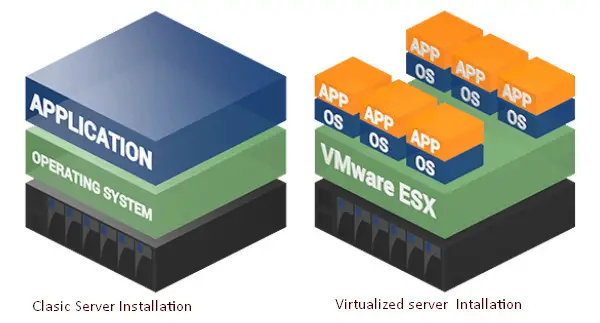
The most common form of virtualization is the operating system-level virtualization. In operating system-level virtualization, it is possible to run multiple operating systems on a single piece of hardware. Virtualization technology involves separating the physical hardware and software by emulating hardware using software. When a different OS is operating on top of the primary OS by means of virtualization, it is referred to as a virtual machine.
The Benefits of Server Virtualization
The benefits of virtualization are nothing short of dramatic: Up to 80 percent greater utilization of every server. Reductions in hardware requirements by a ratio of 10:1 or better. Capital and operations expenses cut by half, with annual savings of more than $1,500 for each server virtualized. Robust, affordable high availability.
Virtualizing Networking Services
With software-defined networking, virtualization principles are applied to network resources, abstracting, pooling and automating them to transcend the limitations of rigid physical architectures. Network services are assigned to each application and remain with it, elastically adapting to its changing requirements. Virtualized networking simplifies provisioning, enhances scalability, simplifies management, and lowers operational costs.
Deploying Security in a Virtualized Environment
Security can also be delivered as an efficient, software-defined service – decoupled from physical devices, aggregated, and applied precisely where needed without hardware upgrades. Virtual workloads can be moved and scaled free from security constraints and the need for specialized appliances. Integrated firewalling and optimized gateway services protect the network edge. And VMware’s open architecture lets you integrate your existing security investments and the latest third-party innovations.
Hardware Virtualization
Hardware virtualization or platform virtualization refers to the creation of a virtual machine that acts like a real computer with an operating system. Software executed on these virtual machines is separated from the underlying hardware resources. For example, a computer that is running Microsoft Windows may host a virtual machine that looks like a computer with the Ubuntu Linux operating system; Ubuntu-based software can be run on the virtual machine.
In hardware virtualization, the host machine is the machine which is used by the virtualization and the guest machine is the virtual machine. The words host and guest are used to distinguishing the software that runs on the physical machine from the software that runs on the virtual machine. The software or firmware that creates a virtual machine on the host hardware is called a hypervisor or virtual machine monitor.
What is a hypervisor?
A hypervisor is a program for creating and running virtual machines. Hypervisors have traditionally been split into two classes: type one, or “bare metal” hypervisors that run guest virtual machines directly on a system’s hardware, essentially behaving as an operating system. Wype two, or “hosted” hypervisors behave more like traditional applications that can be started and stopped like a normal program. In modern systems, this split is less prevalent, particularly with systems like KVM. KVM, short for kernel-based virtual machine, is a part of the Linux kernel that can run virtual machines directly, although you can still use a system running KVM virtual machines as a normal computer itself.
