Definition of Windows NT Command in Network Encyclopedia.
What is Windows NT Command?
Windows NT command is a command that can be typed at the Microsoft Windows NT command prompt, usually to perform an administrative action. You manage most Windows NT services by using GUI-based administrative tools, but some administrative tasks can also be performed at the command prompt. You can also save Windows NT commands in a text file and run them as a batch file.
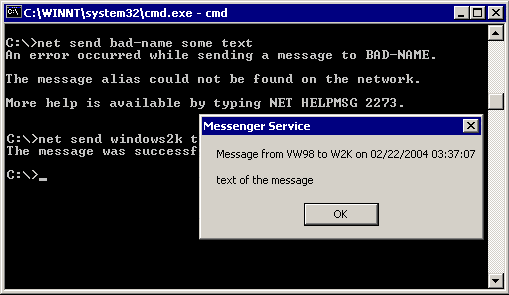
Windows NT commands are grouped into several categories:
- MS-DOS configuration commands: For configuring an MS-DOS environment to run MS-DOS applications. These commands include buffers, country, device, devichigh, dos, dosonly, driveparm, echoconfig, fcbs, files, install, lastdrive, ntcmdprompt, shell, stacks, and switches.
- MS-DOS subsystem commands: For backward compatibility with MS-DOS applications. These commands include append, backup, debug, edit, edlin, exe2bin, expand, fastopen, graphics, loadfix, loadhigh, mem, nlsfunc, qbasic, setver, and share.
- Windows commands: Include commands for administering and configuring aspects of the Windows NT operating system. Some of the more commonly used Windows commands are listed in this entry’s first table.
- TCP/IP commands: Utilities associated with the TCP/IP protocol stack. These commands are listed in this entry’s second table.
- OS/2 configuration commands:For configuring the operating system environment for applications that run using the OS/2 subsystem of Windows NT. These commands include codepage, devinfo, libpath, and protshell.
- Net commands: For starting, stopping, and configuring networking services.
- Batch commands: Used only within batch files for automating system tasks. These commands include call, echo, endlocal, for, goto, if, pause, rem, setlocal, and shift.
- Filter commands: For sorting, viewing, and selecting portions of a command’s output. These commands include find, more, and sort.
- Redirection symbols: For redirecting the input or output of a command to something other than standard input or output. These symbols include >, <, >>, and |.
- Conditional processing symbols: Allow you to issue multiple commands from the same command prompt and to act based on the results of the commands’ execution. These symbols include &, &&, ||, ( ), and ^.
Windows Commands
| Command | Description |
| assoc | Displays or modifies file extension associations |
| at | Schedules commands and programs to run on a system at a specified time and date |
| attrib | Displays or changes file attributes |
| cacls | Displays or modifies the access control lists (ACLs) of files |
| chdir (cd) | Displays the name of the current directory or changes the current directory |
| chkdsk | Displays a disk status report and corrects errors on the disk |
| cls | Clears the screen |
| cmd | Starts a new instance of the Windows NT command interpreter |
| compact | Displays and alters the compression of files or directories |
| convert | Converts file allocation table (FAT) volumes to NTFS |
| copy | Copies one or more files to another location |
| date | Displays the date or allows you to change the date |
| del (erase) | Deletes specified files |
| dir | Displays a list of a directory’s files and subdirectories |
| diskcopy | Copies a floppy disk |
| diskperf | Starts and stops system disk performance counters |
| doskey | Calls the doskey program, which recalls Windows NT commands, edits command lines, and creates macros |
| exit | Quits the command interpreter and returns to the program that started it |
| format | Formats a disk to accept Windows NT files |
| help | Provides online information about Windows NT commands |
| mkdir (md) | Creates a directory or subdirectory |
| move | Moves one or more files to a specified directory |
| ntbooks | Accesses online Windows NT manuals |
| prompt | Changes the Windows NT command prompt |
| rename (ren) | Changes the name of a file or files |
| rmdir (rd) | Deletes (removes) a directory |
| start | Opens a separate window to run a program or a command |
| time | Displays the system time or sets the computer’s internal clock |
| tree | Displays the directory structure of a path or disk |
| type | Displays the contents of a text file |
| ver | Displays the Windows NT version number |
| vol | Displays the disk volume label and serial number |
| winnt | Performs an installation or upgrade of Windows NT 4 |
| winnt32 | Performs an installation or upgrade of Windows NT 4 |
| xcopy | Copies files and directories, including subdirectories |
TCP/IP Commands
| Command | Description |
| arp | Displays or modifies the IP-to-MAC-address translation tables |
| finger | Displays user information on a system running the finger service |
| ftp | Transfers files to or from a File Transfer Protocol (FTP) server |
| hostname | Prints the name of the current computer (host) |
| ipconfig | Displays current TCP/IP network configuration values |
| lpq | Obtains status of a print queue of a Line Printer Daemon (LPD) server |
| lpr | Prints a file to an LPD server |
| nbtstat | Displays protocol statistics and current NetBEUI TCP/IP (NBT) connections |
| netstat | Displays TCP/IP protocol statistics and connections |
| nslookup | Displays information from Domain Name System (DNS) name servers |
| ping | Verifies connections to a remote computer |
| rcp | Copies files to or from a system running rshd |
| rexec | Runs commands on remote computers running rexec |
| route | Displays or modifies network routing tables |
| rsh | Runs commands on remote computers running rsh |
| tftp | Transfers files to or from a system running tftp |
| tracert | Displays the route taken to a remote host on an internetwork |
NOTE
Microsoft Windows 2000 commands are essentially the same as those for Windows NT, with additional commands for services specific to Windows 2000.
TIP
To see a list of all Windows NT commands and view their syntax, choose Help from the Start menu, select the Index tab, type commands , select Windows NT, and click Display.