Definition of Windows NT in Network Encyclopedia.
What is Windows NT?
Windows NT was Microsoft’s most popular operating system for all types of networks ranging from workgroups to enterprise-level installations. Microsoft Windows NT, which provides a secure, scalable, reliable 32-bit operating system platform, is a component of Microsoft BackOffice and provides the foundation upon which all other BackOffice applications run. Replaced by Windows 2000 and then by Windows 2003 or XP.
Windows NT was first released in 1993 in two versions – a server version called Windows NT Advanced Server (formerly called LAN Manager for Windows NT) and an associated client version called Windows NT 3.1. In 1994, the product was enhanced and released as Windows NT Server 3.5 and Windows NT Workstation 3.5, which were both soon upgraded to Windows NT 3.51. Windows NT 3.51 includes such networking and security features as
- NTFS file system for advanced local and remote file system security
- Windows NT domains, which are implemented using domain controllers for secure logons in a networking environment
- Trust relationships for building enterprise-level multidomain networks
- Centralized storage of user profiles to support roaming users on the network
- Remote Access Service (RAS) for supporting remote users
- Support for both the server and client sides of Dynamic Host Configuration Protocol (DHCP) and Windows Internet Naming Service (WINS)
- Support for the software implementation of RAID levels 0, 1, and 5
- Integrated support for the TCP/IP protocol suite and associated utilities
- Support for POSIX and OS/2 text-based applications
- Services for Apple Macintosh
- Support for Novell NetWare migration
In 1996, Windows NT was upgraded to version 4, with new features and enhancements that included the following:
- An easy-to-use Microsoft Windows 95–style desktop interface
- Administrative wizards
- Integrated Internet services and tools, including Internet Information Server (IIS)
- Administrative tools such as System Policy Editor, Network Monitor, and Task Manager
- Support for both the server and client sides of the Domain Name System (DNS) protocol
- Support for the Distributed Component Object Model (DCOM)
- Improvements to the core operating system services and components
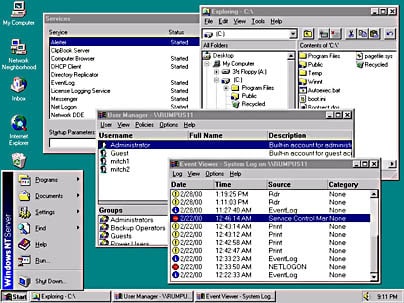
Windows NT came in four forms:
- Windows NT Server 4: A fast 32-bit multitasking server operating system for networking environments. It can run as a file and print server, an application server, or an authentication and access control server (domain controller), and it can support as many concurrent connections as licenses purchased and up to 256 concurrent RAS sessions.
- Windows NT Workstation 4: A fast 32-bit multitasking desktop operating system that supports up to 10 incoming concurrent sessions and one RAS session.
- Windows NT Server 4, Enterprise Edition: Includes Microsoft Cluster Server (MSCS) for two-node clustering, Windows NT Load Balancing Service (WLBS) for load balancing up to 32 servers, eight-way symmetric multiprocessing (and support for up to 32 processors from selected vendors), 4-GB Memory Tuning (4GT), and additional tools and enhancements.
- Windows NT Server 4, Terminal Server Edition: Uses terminal emulation to present the familiar 32-bit Windows user interface on Windows-based terminal-embedded devices and on all versions of Windows desktop operating systems, including those running on legacy hardware using the Remote Display Protocol (derived from the T.120 protocol of the International Telecommunication Union).
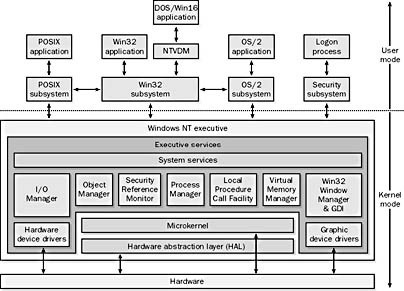
How Windows NT Works
Windows NT components run in one of two modes:
- User mode: Contains applications and the various Windows NT subsystems that support them, including the following:
- Win32 subsystem: Supports Win32 applications. (All other subsystems are dependent on this subsystem.)
- Security subsystem: Responsible for authentication, access control, and implementing security and audit policies.
- OS/2 subsystem: Responsible for running text-based OS/2 1.1 applications.
- POSIX subsystem: Responsible for running POSIX-compliant UNIX applications. Windows NT processes that run in user mode are limited to an assigned portion of the system’s overall address space but can use virtual memory as needed. User mode processes run at a lower priority than kernel mode processes and have no direct access to system hardware functions. User mode processes must issue all hardware access requests to the Windows NT executive for fulfillment.
Kernel mode: Processes run at a higher priority than those in user mode and consist of the following:
- Windows NT executive services: Implemented in various modules specific to operating system functions. All managers and device drivers are implemented at this level.
- Microkernel: Handles core operating system functions such as thread scheduling and interrupt handling.
- Hardware abstraction layer (HAL): Makes Windows NT more portable between platforms by isolating hardware-specific differences.
Alerter Service
Alerter Service is a Microsoft Windows NT service responsible for sending administrative alerts to users and computers. The Alerter service generates an alert when potentially dangerous conditions occur, such as when disk space is running out. You can configure which users or computers receive these alerts by using Server Manager (or by using the Server utility in Control Panel).
Pop-up alert messages will appear if the administrator is logged on or is at the appropriate computer when the alert occurs. The administrator can then consult the system log for information about what caused the alert.
- TIP: The Server service must be running for the Alerter service to function. The Messenger service should also be running on both the sending and receiving computers. Also, restart the Server service and Alerter service on the computer after modifying the list of users and computers to whom alert conditions on that computer should be sent.
All Users Folder
All Users Folder is a directory on a machine running Microsoft Windows NT that is used to store desktop settings and Start menu shortcuts for applications in the Common Programs group. Shortcuts in this group are available to all users who log on locally to the machine. The All Users folder is located in the path %SystemRoot%\Profiles\All Users.
If you modify the settings in this folder, any new users who log on locally to the machine will inherit the new settings in their user profile. This can be a useful way to provide standard shortcuts to people who use a particular machine.