The Windows Internet Name Service (WINS) Client, an integral part of early Windows networking, played a crucial role in network name resolution by interacting with WINS Servers. Although its usage has significantly declined due to the advent of more advanced technologies, understanding WINS Client remains important for historical knowledge and in certain legacy systems.
This article provides an in-depth look at what WINS Client is, how it operates, and the steps involved in its configuration. Additionally, we’ll explore why it’s no longer commonly used and the modern technologies that have taken its place. This guide is ideal for network administrators, IT students, or anyone interested in the evolution of network name resolution technologies.
Jump to:
- What is a WINS Client?
- Configuring WINS Client
- WINS Proxy Agent
- The Decline of WINS and Modern Alternatives
- References
1. What is a WINS client?
The Windows Internet Name Service (WINS) Client is a component within Microsoft Windows operating systems that enables a machine to locate network resources by their NetBIOS names. A WINS Client queries WINS Servers to resolve these NetBIOS names into IP addresses, which are required for network communication. This role is crucial in networks where NetBIOS name resolution is employed, typically in LAN environments using Windows systems.
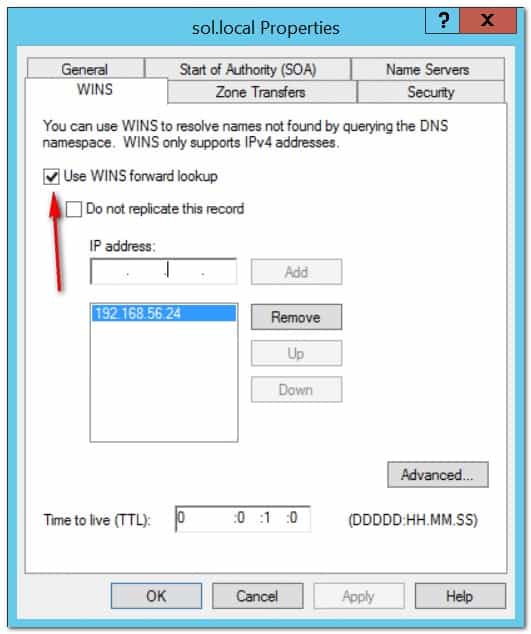
How WINS Clients Interact with WINS Servers
WINS Clients interact with WINS Servers using a query-and-response method:
- Name Query: When a WINS Client needs to resolve a NetBIOS name, it sends a query to a configured WINS Server.
- Server Response: The WINS Server, upon receiving the query, looks up its database to find the corresponding IP address for the NetBIOS name.
- Communication Initiation: Once the IP address is received, the WINS Client can initiate communication with the target device using standard network protocols.
This process streamlines network communication, especially in environments where devices are frequently added or relocated.
2. Configuring WINS Client
Step-by-Step Configuration Process
Configuring a WINS Client typically involves the following steps in a Windows environment:
- Access Network Settings: Open the network properties for the relevant network connection.
- TCP/IP Properties: Navigate to the TCP/IP settings. This can usually be found under the protocol list in the network connection’s properties.
- WINS Configuration: In the TCP/IP properties, locate the WINS configuration section.
- Server Address Entry: Enter the IP address of the WINS Server. This step may involve adding primary and secondary WINS Server addresses for redundancy.
- Save and Apply: Save the settings and restart the network connection to apply the new configuration.
Best Practices and Common Settings
- Server Redundancy: Always configure a secondary WINS Server for failover in case the primary server becomes unavailable.
- Regular Updates: Keep the WINS Server addresses updated in the client configuration, especially if changes occur in the network infrastructure.
- Network Consistency: Ensure all devices within the network are configured with consistent WINS Server settings to avoid name resolution conflicts or failures.
Adhering to these practices ensures effective and reliable NetBIOS name resolution in networks utilizing WINS Clients and Servers.
3. WINS Proxy Agent
Explaining the WINS Proxy Agent and Its Functionality
A WINS Proxy Agent is a network component that extends the capabilities of WINS in environments where not all clients are WINS-enabled. Its primary function is to respond to NetBIOS name query broadcasts on behalf of clients that do not have direct access to a WINS Server. When a non-WINS client broadcasts a name resolution request on the network, the WINS Proxy Agent intercepts this request, queries the WINS Server, and then relays the response back to the requesting client.
Scenarios for Using WINS Proxy Agents
WINS Proxy Agents are particularly useful in:
- Mixed Environments: Networks where a mix of WINS and non-WINS clients exist.
- Segmented Networks: In networks segmented by routers that do not forward NetBIOS broadcasts.
- Legacy Support: Environments where legacy systems without WINS support need to communicate within a WINS-enabled network.
4. The Decline of WINS and Modern Alternatives
Reasons Behind the Decline in WINS Client Use
The decline of WINS Clients can be attributed to several factors:
- Emergence of DNS: The Domain Name System (DNS) offers a more scalable and internet-standard method for name resolution.
- Network Simplification: Modern networks favor simpler architectures, reducing the need for separate NetBIOS name resolution systems like WINS.
- Maintenance and Security: WINS requires additional maintenance and has been associated with certain security vulnerabilities.
Modern Technologies for Network Name Resolution
Today’s networks predominantly rely on:
- DNS (Domain Name System): A hierarchical and decentralized naming system for computers, services, and other resources connected to the Internet or private networks.
- mDNS (Multicast DNS): Used primarily in small networks and in Apple’s Bonjour protocol.
- DNS-based Service Discovery: For discovering services in local networks, often used in combination with mDNS.
5. References
Books:
- “Windows Server Administration Fundamentals” by Microsoft Official Academic Course.
- “TCP/IP Guide” by Charles M. Kozierok.
Relevant RFCs:
- RFC 1001 – Protocol Standard for a NetBIOS Service on a TCP/UDP Transport: Concepts and Methods
- RFC 1002 – Protocol Standard for a NetBIOS Service on a TCP/UDP Transport: Detailed Specifications