Definition of WINS Server in Network Encyclopedia.
What is WINS server?
WINS server is a Microsoft Windows-based server running the Windows Internet Name Service (WINS) that can accept NetBIOS name registrations and queries.
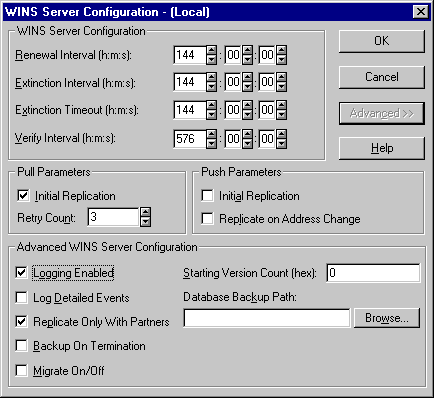
WINS servers maintain a database of NetBIOS name to IP address mappings for WINS clients on the network and speed up NetBIOS name resolution by eliminating broadcasts.
How WINS server Works
NetBIOS over TCP/IP clients configured as H-node clients register their names with a WINS server when they are initialized on the network. The WINS server maintains a database called the WINS database, which stores the NetBIOS name to IP address mappings for all hosts on the accessible network. Periodically, one of the hosts must renew its name registration for all its NetBIOS-enabled services.
When a host is properly shut down or when a NetBIOS-related service is stopped on the host, the associated NetBIOS names are released from the WINS database. When a host tries to contact another host using NetBIOS over TCP/IP, a NetBIOS name query request is sent to the WINS server, which returns the IP address of the host and thus allows communication to take place.
WINS servers replicate the WINS database with other WINS servers to keep the database entries up-to-date. You can configure WINS servers for two replication roles:
- Push partners send notices to their pull partners, notifying them of a certain threshold number of changes to their WINS database. You can configure this number on the push partners by using the Windows NT administrative tool WINS Manager or the WINS console in Windows 2000. The pull partners respond by requesting the changes, which the push partners then send.
- Pull partners periodically send requests to their push partners, asking if any changes have been made to their WINS database. You can configure the time interval for sending these requests on the pull partner. The push partners respond by sending the changes.
Assigning Static IP Addresses to WINS Server
WINS servers should have static IP addresses assigned. You can create static mappings to allow non-WINS clients on the network to be resolved, and you can use WINS proxy agents to allow non-WINS clients to perform name resolution.
When you configure WINS replication, you should consider the following:
- You can configure WINS servers to be both push and pull partners with other WINS servers.
- WINS servers replicate only changes, not the full WINS database.
- On Windows NT WINS servers, you can manually force WINS replication by clicking the Replicate Now button in WINS Manager. On Windows 2000 WINS servers, you use the Action menu in the WINS console.
WINS Server and Fault Tolerance
For fault-tolerance on large networks, you should consider using a second WINS server, with WINS replication configured between the primary WINS server and secondary WINS server. One primary and one secondary WINS server are recommended for every 10,000 WINS clients on the network.
Over local area network (LAN) or high-speed wide area network (WAN) links, you should configure all WINS servers as both push and pull partners to keep the WINS database up-to-date on all WINS servers. Over slow WAN links, however, you should configure WINS servers as pull partners only so that you can schedule replication when WAN traffic is light.